GNU/Linux Ubuntu 22.04 Installing SIP V4 Guide
How to Install Python 3.x SIP V4 on Ubuntu 22.04 Jammy LTS GNU/Linux – Step by step Tutorial.
And SIP V4 for Ubuntu 22.04 is a Tool that makes it very easy to create Python bindings for C and C++ Libraries.
It was originally developed to create PyQt, the Python bindings for the Qt Toolkit, but can be used to create bindings for any C or C++ Library.
So for example, it is also used to create wxPython, the Python bindings for the wxWidget Toolkit.
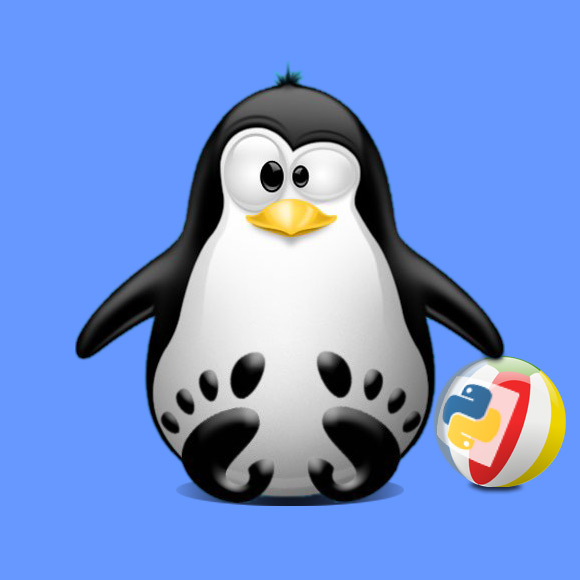
1. Launching Terminal
Open a Terminal Shell Emulator Window:
(Press “Enter” to Execute Commands)In case first see: Terminal Quick Start Guide.
2. Downloading SIP V4
Download SIP V4 for Ubuntu GNU/Linux
3. Installing SIP V4
Then to Install SIP V4
First, extract it with:tar -zxf ~/Downloads/sip-4*.tar.gz
Then access the Target Folder:cd ~/Downloads/sip-4*/
Now run:python3 configure.py
Make it by:make
And finally to Setup it play:sudo make install