Installing
-
2. Launching Installer
Start Parallels Tools Installation
Choosing:Virtual Machine >> Install Parallels Tools.
Or:
Actions >> Install Parallels Tools
-
3. Installing Parallels Tools
Then to Install Parallels Tools
First, access the Target, by default with:cd /media/[userName]/Parallels*
And then Run the Installation Script:
sudo ./install
If Got “User is Not in Sudoers file” then see: How to Enable sudo
Enabling Easy File Sharing Parallels Client/Host:
SetUp DropBox on UbuntuSimply Confirm for Installation on Parallels Tools CLI Wizard
Then in Few moments the Tools are Successfully Installed!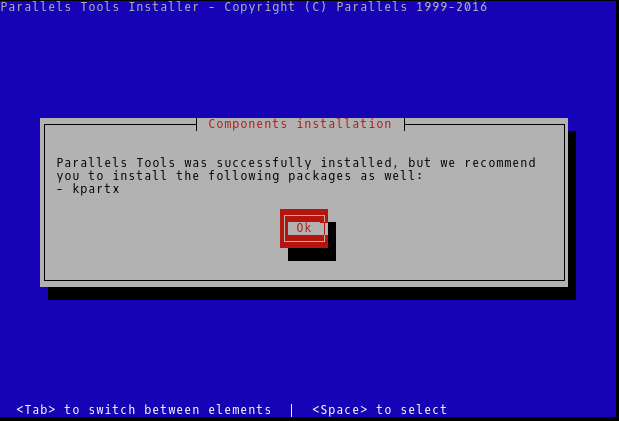
Finally, to Install Recommended Package
You may play:sudo apt install kpartx
Contents