Installing
-
2. Downloading SeaMonkey
Download Latest SeaMonkey Linux Stable Release
First, Select the Latest Seamonkey Release and then Access the Contrib Directory…
-
3. Extracting SeaMonkey
Possibly Double-Click on Archive and Extract into /tmp:
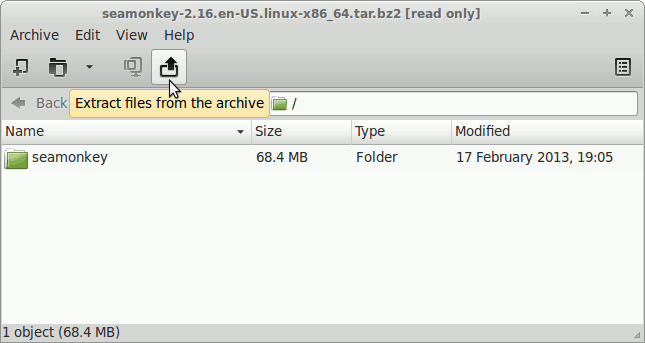
-
4. Installing SeaMonkey
Relocate SeaMonkey
With:sudo mv /tmp/seamonkey* /opt
Again to Create a Symlink:
sudo ln -s /opt/seamonkey*/seamonkey /usr/local/bin/seamonkey
-
5. Launching SeaMonkey
Finally, to Launch SeaMonkey
From Terminal:seamonkey
How to Easy Creating a SeaMonkey desktop Quick Launcher
How to Install Evernote Clone on Fedora:
Installing Nixnote on Fedora
Contents