GNU/Linux Zorin OS 16 Recovering Disk Guide
[ad_slider autoplay=”true” interval=”8″ count=”5″]How to Install TestDisk and Recover Disk Partitions on Zorin OS GNU/Linux 16.x desktop – Step by step Tutorial.
And TestDisk for Debian is powerful free data recovery software!
It was primarily designed to help Recover Lost Partitions and/or make Non-Booting Disks when these symptoms are Caused by Faulty Software: certain types of Viruses or Human Error (such as accidentally deleting a Partition Table).
Especially relevant: the Partition Table Recovery using TestDisk is Really Easy.
TestDisk can:
- Fix partition table, recover deleted partition
- Recover FAT32 boot sector from its backup
- Rebuild FAT12/FAT16/FAT32 boot sector
- Fix FAT tables
- Rebuild NTFS boot sector
- Recover NTFS boot sector from its backup
- Fix MFT using MFT mirror
- Locate ext2/ext3/ext4 Backup SuperBlock
- Undelete files from FAT, exFAT, NTFS and ext2 filesystem
- Copy files from deleted FAT, exFAT, NTFS and ext2/ext3/ext4 partitions.
Finally, the Article include instruction on How Recovering Partitions on Zorin OS 16 Linux.
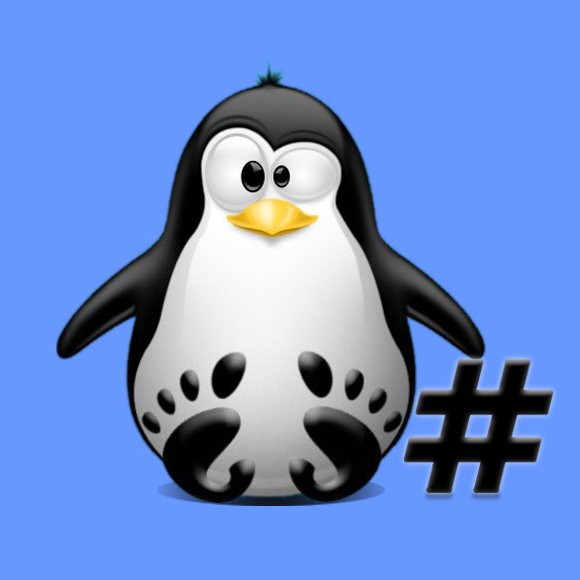
-
1. Installing TestDisk
Linux Zorin OS 16 Terminal Tutorial for Beginners
To Install TestDisk on Zorin OS simply play:GNU/Linux Terminal Quick Start Guide[ad_slider autoplay=”true” interval=”8″ count=”5″]sudo apt install testdisk
Contents