Installing
-
2. Installing Deluge
Then to Install Deluge on Mint
Simply play:sudo apt install deluge
-
3. Launching Deluge
Finally, Launch & Enjoy Deluge
Use the desktop Launcher:
From Shell with:
deluge
Then you can Start to Get & Share Torrents with Deluge on Mint! ;)
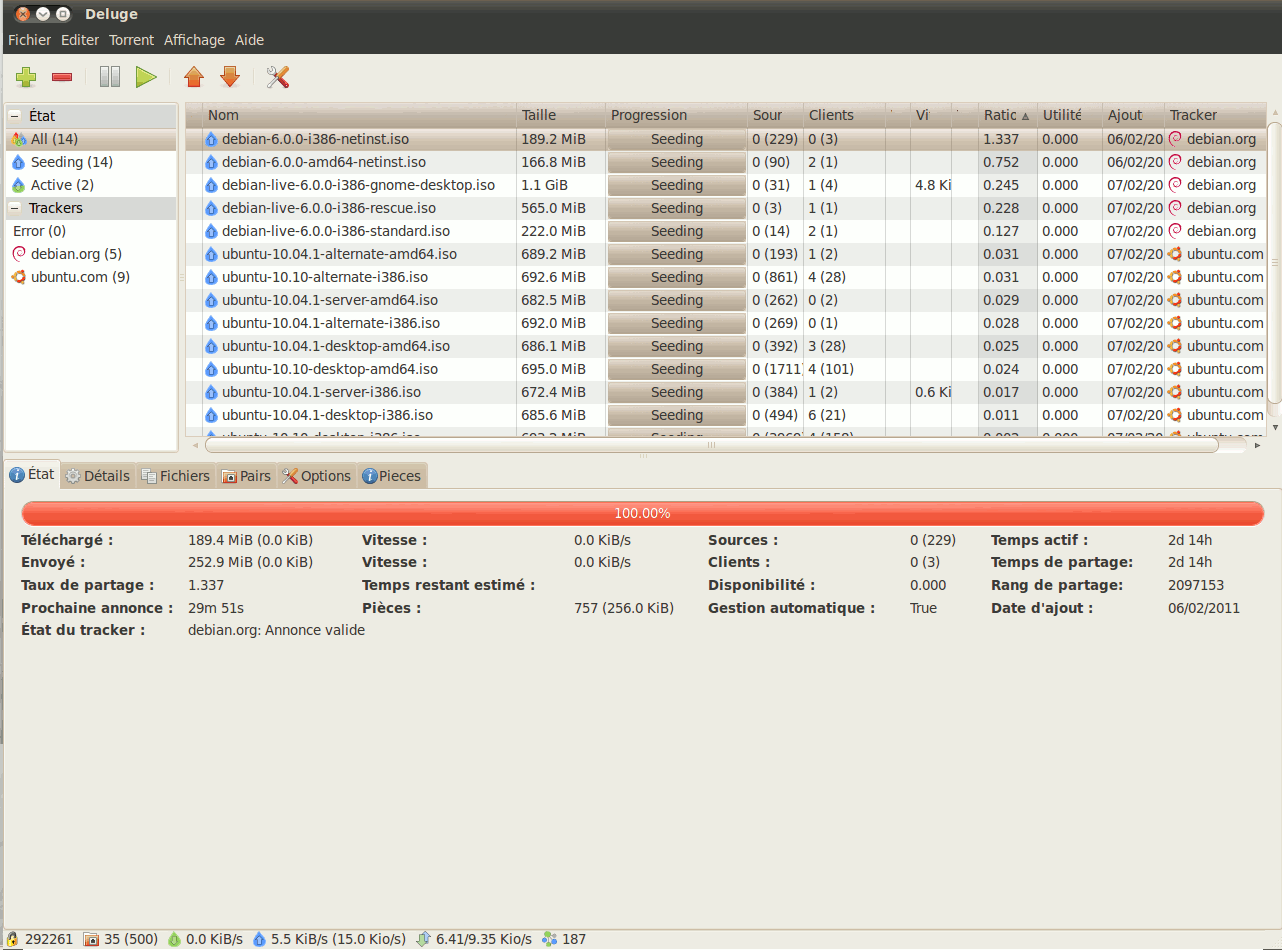
Contents