GNU/Linux Fedora Installing CodeTyphon – Step by step Guide
How to Install CodeTyphon Studio on Fedora GNU/Linux desktop – Step by step Tutorial.
And CodeTyphon Studio for Fedora Linux is a Free and Open Source, Pascal/Delphi Visual Programming Studio IDE.
Moreover, CodeTyphon is for Multi-OS, Multi-CPU, Multi-Platform and Cross-Build Native Programming.
Finally, this guide includes also detailed instructions about to Getting Started with CodeTyphon on Fedora.
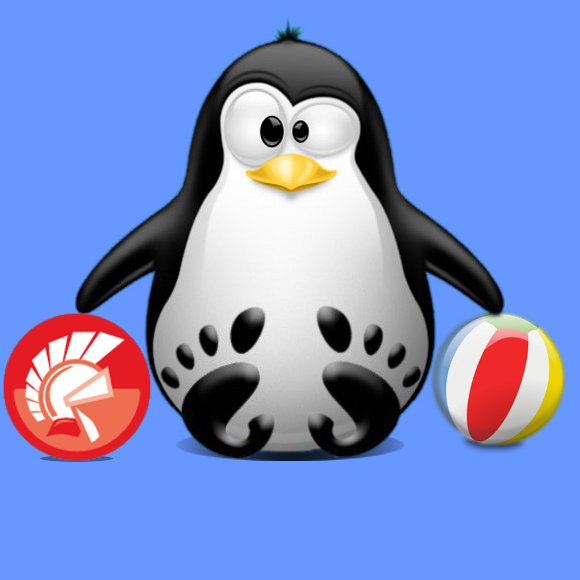
1. Launching Shell Emulator
Open a Terminal window
(Press “Enter” to Execute Commands)In case first see: Terminal Quick Start Guide.
Contents