Getting Started
-
4. Launching Android Studio IDE
Finally, Launch & Enjoy Android Studio IDE
Use the desktop Launcher for the GUI: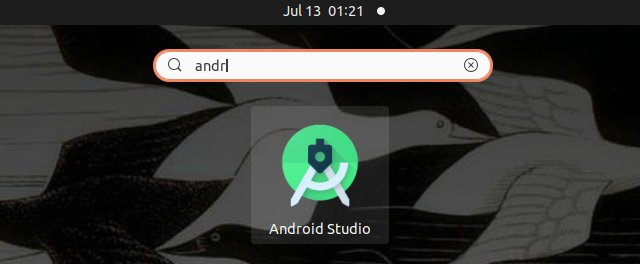
Of from Shell with:snap run android-studio
-
5. Android Studio IDE Getting Started Guide
Get Started with Android Studio IDE for GNU/Linux
Over the First, Start follow the Setup Wizard:
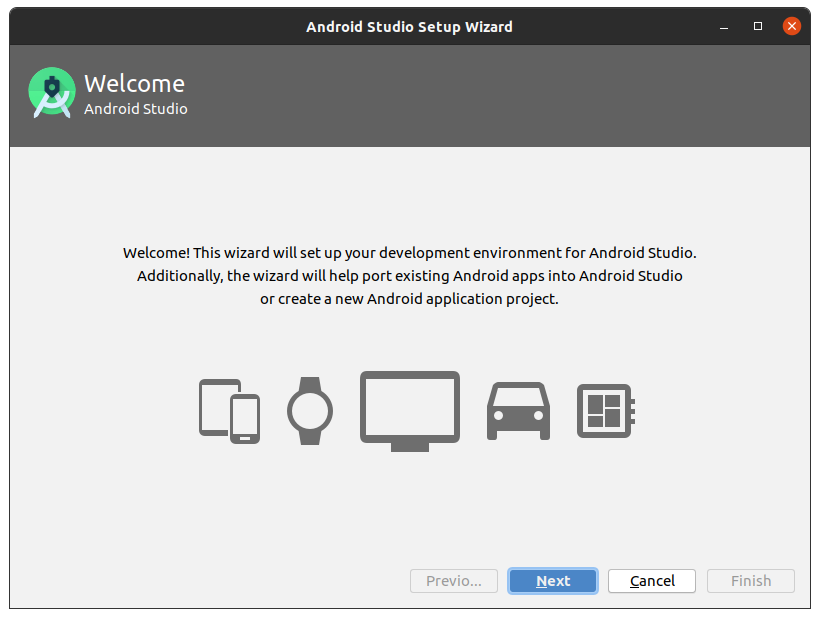
And then Confirm to Setup the SDK Tools:
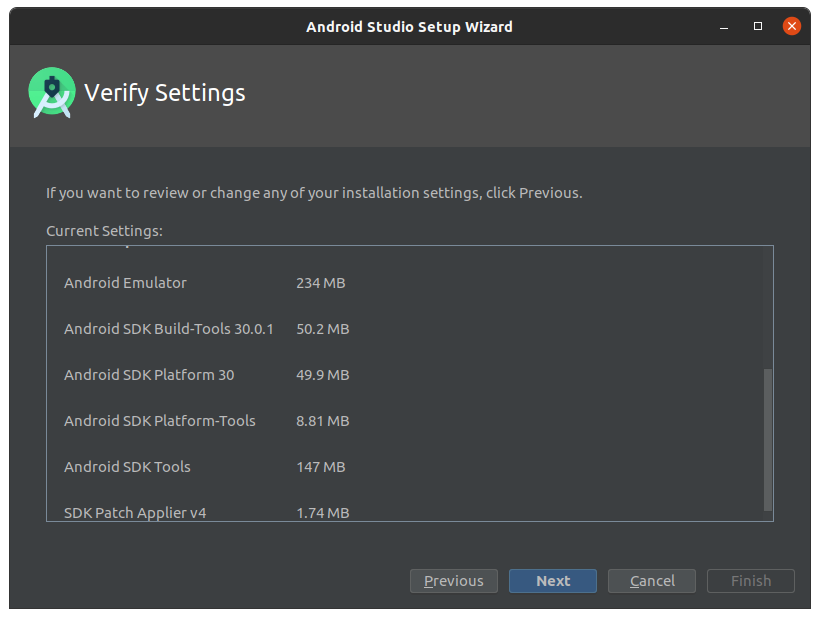
Next possibly follow Instructions to Setup KVM:

Finally, the Setup is Achieved:

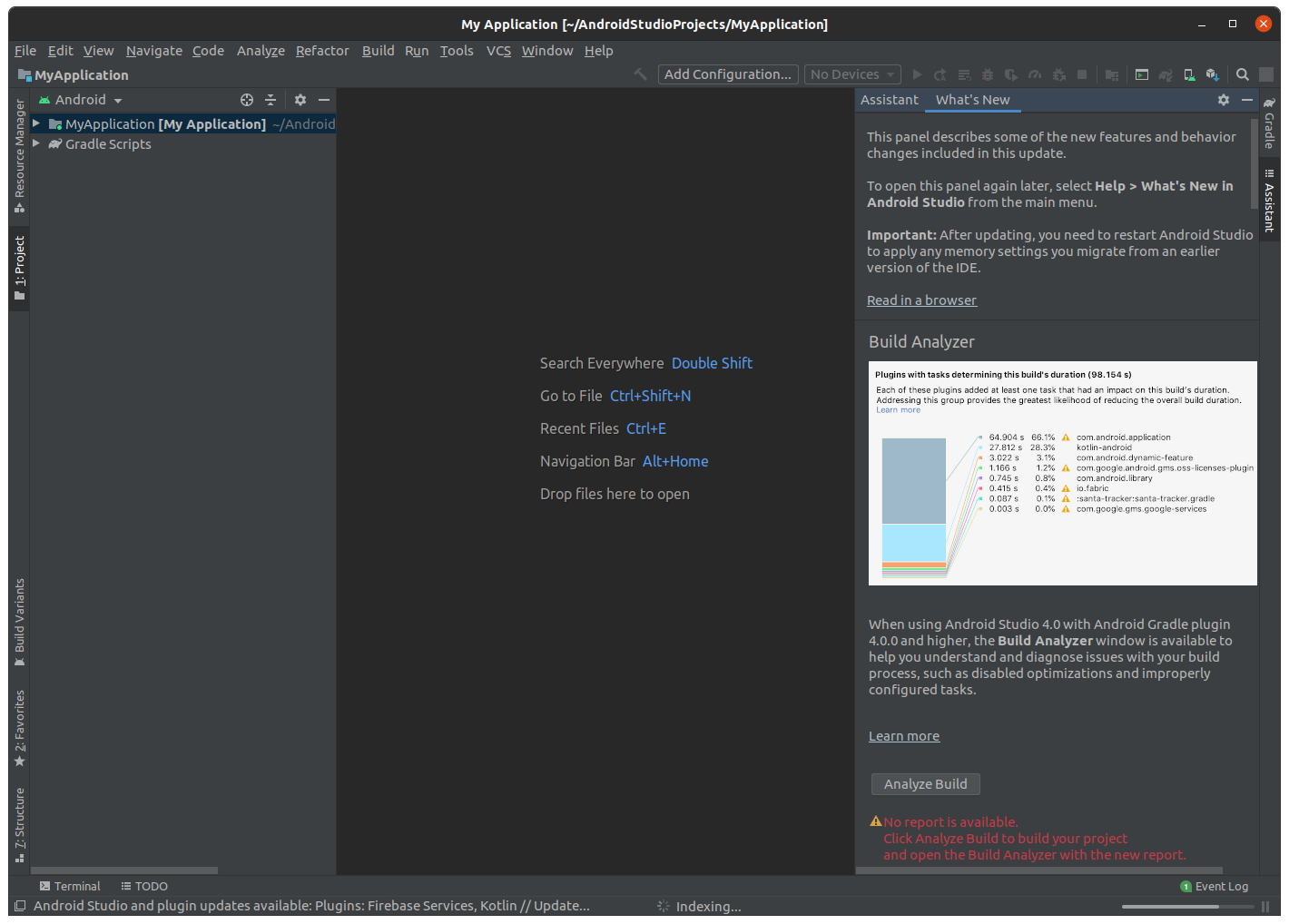
So Now I’m truly Happy if My Guide could Help you to Quick Start with Android Studio IDE on Lubuntu 22.04!
Contents