GNU/Linux Fedora 35 Installing UltraEdit – Step by step Guide
How to Download and Install UltraEdit on Fedora 35 GNU/Linux desktop – Step by step Tutorial.
And UltraEdit for Fedora 35 is a Text, HEX, HTML, PHP, Java, JavaScript, Perl, and Programmer’s Editor which is versatile and easy to use.
Moreover, UltraEdit is specially Designed for inputting and editing Text and Code, it supports configurable Syntax Highlighting and Code Structuring for most Programming Languages.
Finally, this guide includes detailed instructions on Getting Started with UltraEdit on Fedora.
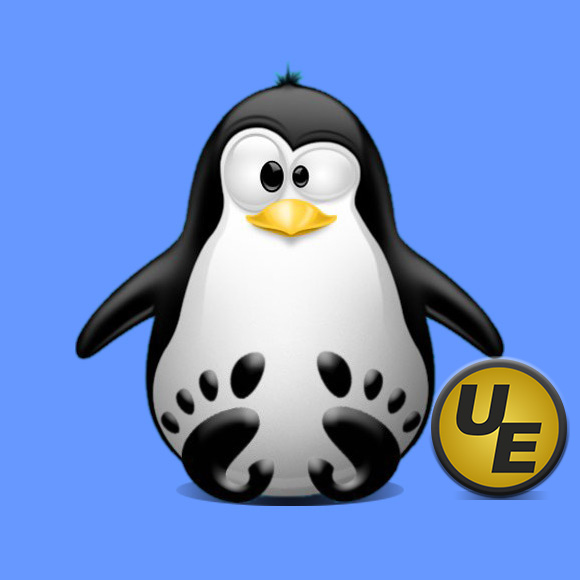
1. Terminal Quick Start
How to Quick Start with Command Line on Fedora
Contents