Installing
-
2. Downloading uTorrent
Download uTorrent Client+Server for Ubuntu 13.04
-
3. Extracting uTorrent
Then Extract uTorrent into /tmp
Possibly Double-Click/Right-Click and Open with Archive Manager: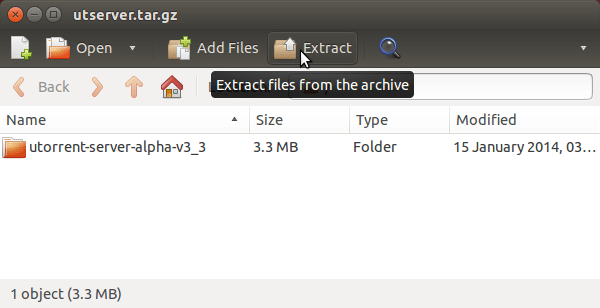
Or from Command Line:tar xvzf ~/Downloads/utserver.tar.gz -C /tmp/
Again Extract uTorrent Web GUI
With:cd /tmp/utorrent* && unzip ./webui.zip
-
4. Installing uTorrent
Now to Install uTorrent
First, Set the SuperUser as Owner:sudo chown -R root:root /tmp/utorrent*
If Got “User is Not in Sudoers file” then see: How to Enable sudo
And then Switch contents:sudo mv /tmp/utorrent* /opt/utorrent
And Install/Update OpenSSL
Simply Running:sudo yum install openssl098e
Again make the needed Symlinks with:
sudo ln -s /usr/lib64/libssl.so.0.9.8e /usr/lib64/libssl.so.0.9.8
sudo ln -s /usr/lib64/libcrypto.so.0.9.8e /usr/lib64/libcrypto.so.0.9.8
Contents