Installing
-
1. Downloading TeamViewer
Download TeamViewer for RHEL
-
2. Installing TeamViewer
Then to Install TeamViewer on RHEL.
-
By KDE/Gnome Package Installer.
Simply Right-Click >> Open with Package Installer and Follow..
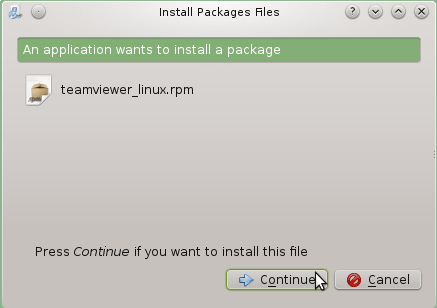
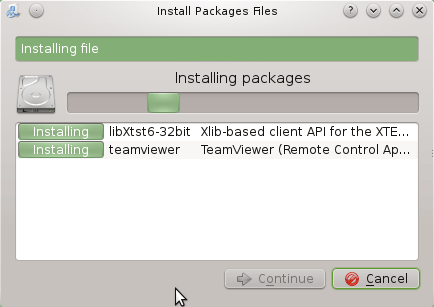
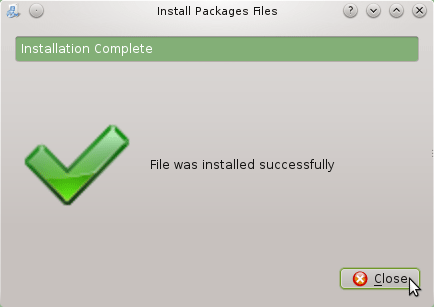
-
On Terminal.
cd ~/Downloads
sudo su -c "dnf install ./teamviewer*.rpm"
-
Contents