GNU/Linux Ubuntu 22.10 Samsung Scanner – Step by step Guide
Embark on a guided journey as our tutorial unveils the step-by-step process of Installing the Samsung Scanner for seamless integration into your Ubuntu 22.10 Kinetic GNU+Linux desktop.
Basically to Quick Start with Samsung Scanners on Ubuntu 22.10 you have to Get Installed the Samsung Scanner Driver and Get Use of the Simple Scan Ubuntu Software.
Especially relevant: previous to Samsung Scanner Driver Installation Check the Supported Printers List.
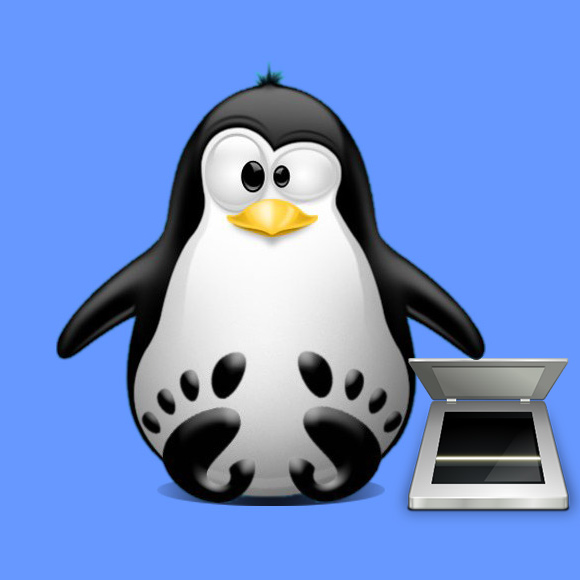
-
1. Launching Terminal
Open a Terminal Shell emulator window
Ctrl+Alt+t on desktop
(Press “Enter” to Execute Commands)
And Update the Apt Repositories with:
sudo apt update
Authenticate with the User Admin Pass.
If Got “User is Not in Sudoers file” then see: How to Enable sudo.
Contents