Getting Started
-
5. Launching ProtonVPN
Finally, Launch & Enjoy ProtonVPN
From Shell simply with:protovpn
Or better, make Use of the desktop Launcher:
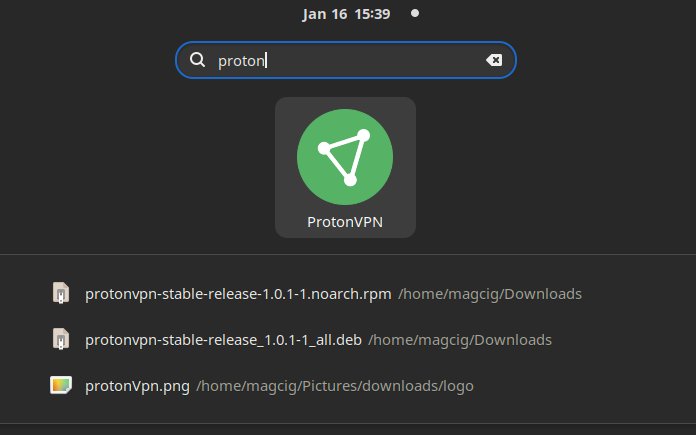
-
6. Getting Started Guide
Getting Started with ProtonVPN for Ubuntu GNU/Linux
First, Login with your Account Credentials:
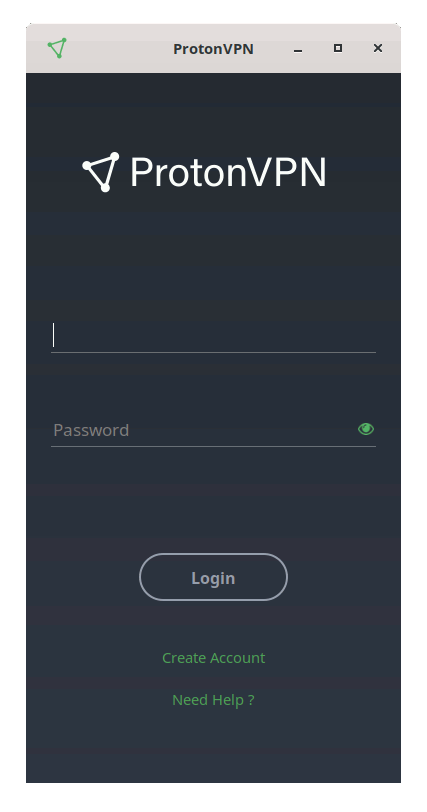
And then you’ll easily find the Way to Connect by the “Quick Connect” Button:
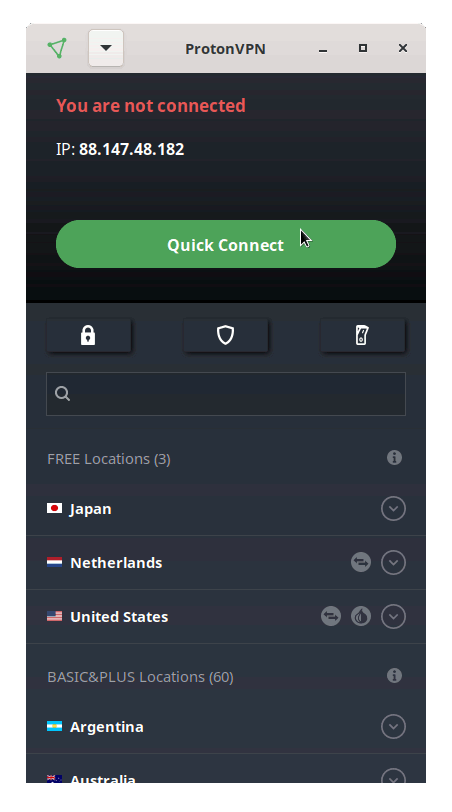
Finally, enjoY your Private VPN Browsing ;)
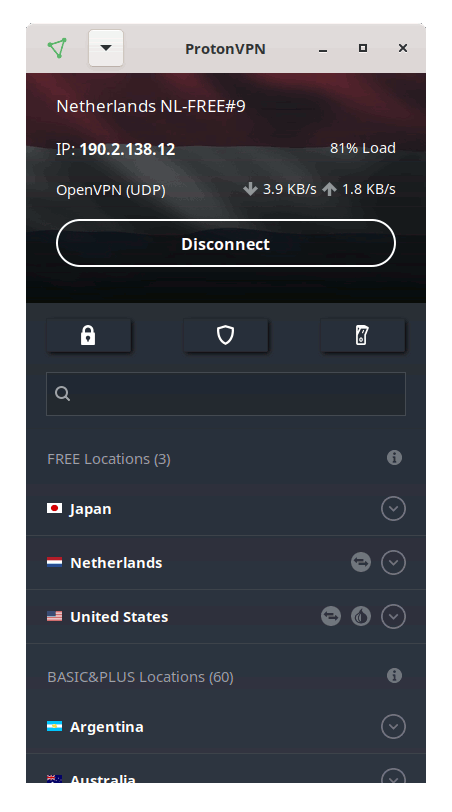
So Now I’m truly Happy if My Guide could Help you to Quick Start with ProtonVPN on Ubuntu 22.10 Kinetic!
Contents