GNU/Linux Deepin Realtek rtl8852AU Driver Setup – Step-by-step Guide
How to Install Realtek rtl8852AU Wireless Driver on Deepin 20+ GNU/Linux desktop – Step by step Tutorial.
Especially relevant, this Driver is supporting also the rtl8832AU Chipset. And most likely, the rtl8852BU as well.
And this Deepin Realtek rtl8852AU Driver is developed thanks to the beneficent Work of Lwfinger.
Finally, here I propose you a simplified Installation Setup for Machines with MOK/Secure-Boot Disabled. But in case you want to keep it enabled, then see directly the Developer’s Docs.

1. Launching Shell Emulator
Open a Terminal window
(Press “Enter” to Execute Commands)In case first see: Terminal Quick Start Guide.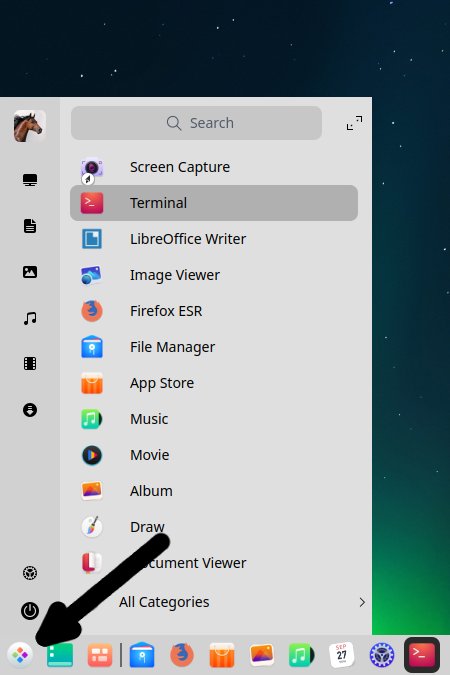
Contents