Installing
-
2. Downloading DraftSight
Download DraftSight for Linux Mint
-
3. Installing DraftSight
Then to Install DraftSight on Linux Mint
First, access the Download location by default with:cd ~/Downloads
To Check it’s there List the contents with:
ls . | grep draftSight
The grep Command refine the output List showing only the Entries matching the Keyword.
But if you are in Trouble to Find the Location on Terminal then See: How to Access Downloads Folder from Browser.
Then to Setup it play:sudo gdebi ~/Downloads/draftSight.deb
Agree to the License:
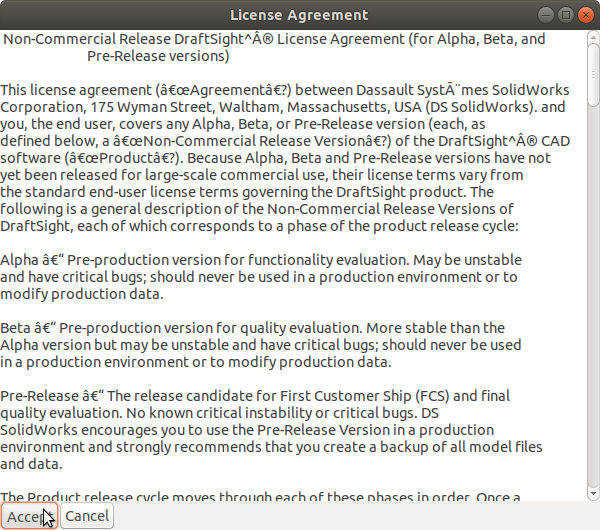
-
4. Amending User’s Path
Again Append DraftSight into the Path (Optional)
This is strictly needed only to Work with DraftSight from Command Line.echo 'export PATH=$PATH:/opt/dassault-systemes/DraftSight/Linux' >> ~/.bashrc
Reload the Path with:
bash
Then to Launch DraftSight from Shell:
DraftSight
Contents