Installing
-
3. Downloading SQuirreL SQL
Download SQuirreL SQL for Ubuntu GNU/Linux
-
4. Installing SQuirreL SQL
So to SQuirreL SQL on Ubuntu
First, access the Download location by default with:cd ~/Downloads
To Check it’s there List the contents with:
ls . | grep squirrel
The grep Command refine the output List showing only the Entries matching the Keyword.
But if you are in Trouble to Find the Location on Terminal then See: How to Access Downloads Folder from Browser.
Now, to Run the Installer play:sudo java -jar ./squirrel-sql*.jar
Follow with the Wizard:
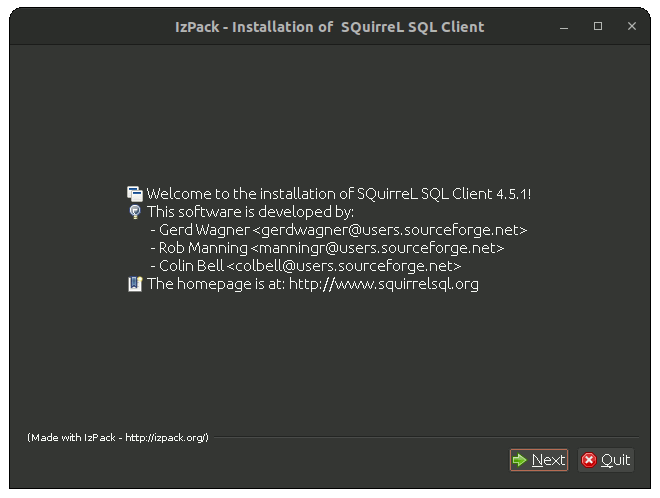
Optionally choose the Packs to be installed:
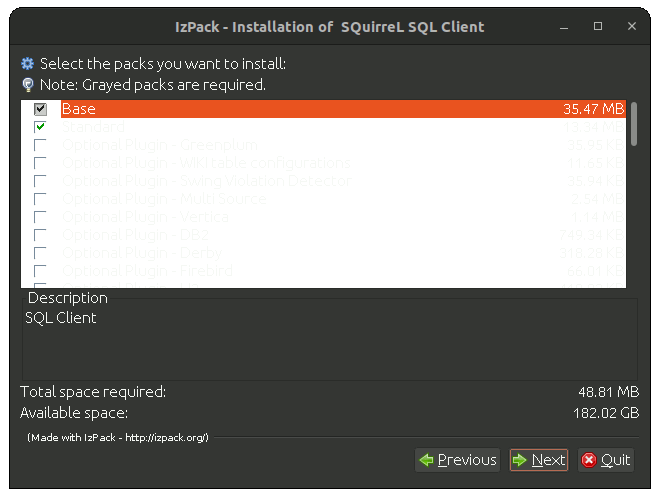
Again, Set the Installation Path, you may just accept the Default one:
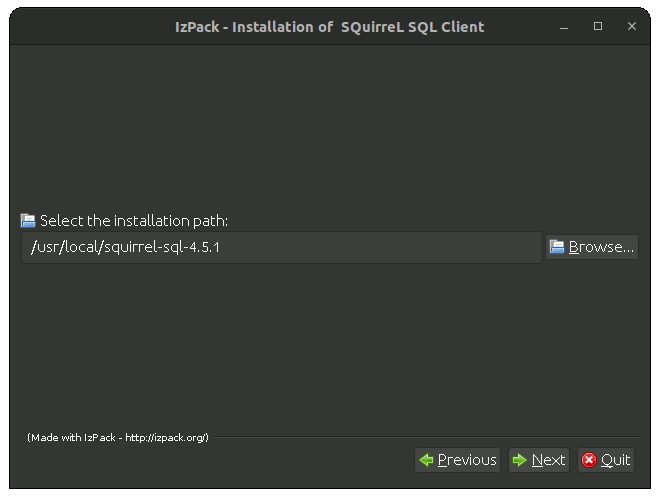
Eventually check the Required Minimum JRE Version:
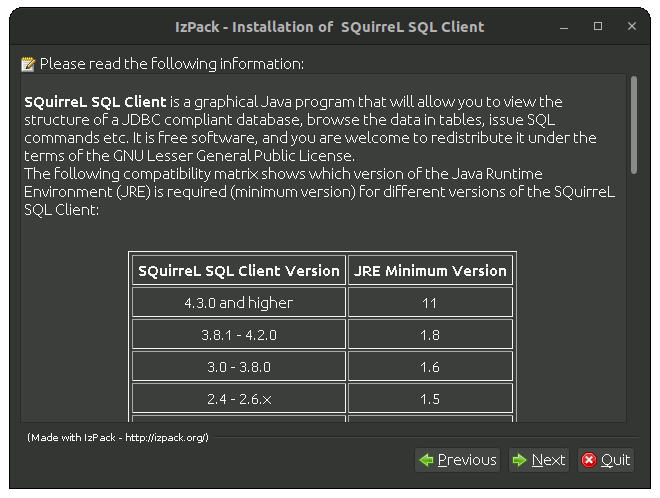
And finally, in few time the Setup is successfully achieved:
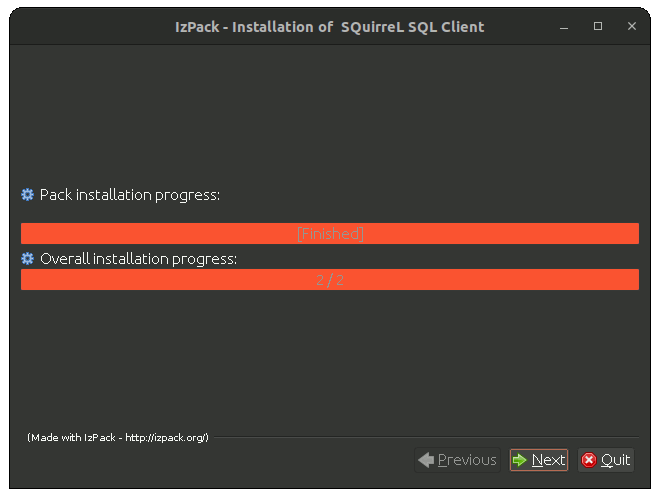
Last, make a Symlink to Launch it from Terminal with:
sudo ln -s /usr/local/squirrel-sql-4.5.1/squirrel-sql.sh /usr/local/bin/squirrel-sql
In case, Change the Path above consequently…
Contents