GNU/Linux Ubuntu 22.10 Printer Setup – Step by step Guide
How to Add Printer on Ubuntu 22.10 Kinetic GNU/Linux desktop – Step by step Tutorial.
And to Successfully Add Printer on Ubuntu 22.10 you have First, to Download and Install the Printer Driver.
Especially relevant, this Guide covers the most popular Printer Brands such as: HP, Epson, Canon, Brother, Samsung, Pantum, Kyocera, Konica Minolta, Lexmark, and Fuji Xerox.
So this Guide Includes Instructions on How to Download and Setup Printer Drivers on Ubuntu.
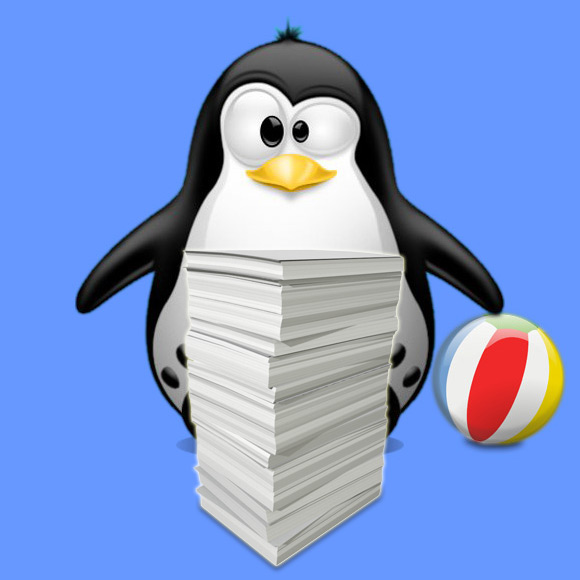
-
1. Launching Terminal
Open a Terminal Shell emulator window
(Press “Enter” to Execute Commands).In case first see: Terminal Quick Start Guide.
Contents