Installing
-
2. Downloading Go Compiler
Download Go Compiler for MX GNU/Linux
Grab the Latest Release.
-
3. Installing Go Compiler
Now to Install Go Compiler for MX
In case you have a previous Go Setup on System, to Check it:which go
Then to Remove it run:
sudo rm -rf /usr/local/go
Or in case of a Setup from Distro Repo using the Package Manager!
First, access the Download location by default with:cd ~/Downloads
To Check it’s there List the contents with:
ls . | grep go1
The grep Command refine the output List showing only the Entries matching the Keyword.
But if you are in Trouble to Find the Location on Terminal then See: How to Access Downloads Folder from Browser.
And then for a System-wide Installation extract the Archive into the Target with:sudo tar -C /usr/local -xzvf ./go1.*.linux-amd64.tar.gz
Next to Amend the User’s Path:
echo "export PATH=$PATH:/usr/local/go/bin" >> ~/.bashrc
Follow to Reload it simply with:
bash
Finally, to Test it Display the Version on Terminal:
go version
Or else to show the Help Menu:
go --help
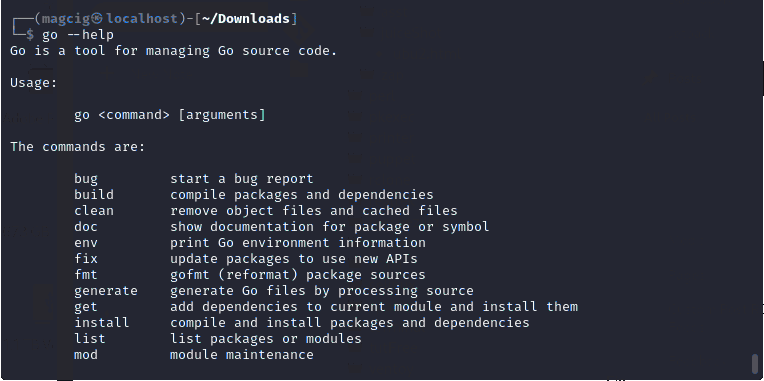
Contents