Setting Up
-
2. Checking APU Model
First, in case to Check AMD APU Model
Simply issue:lspci -k | grep -EA3 'VGA|3D|Display'
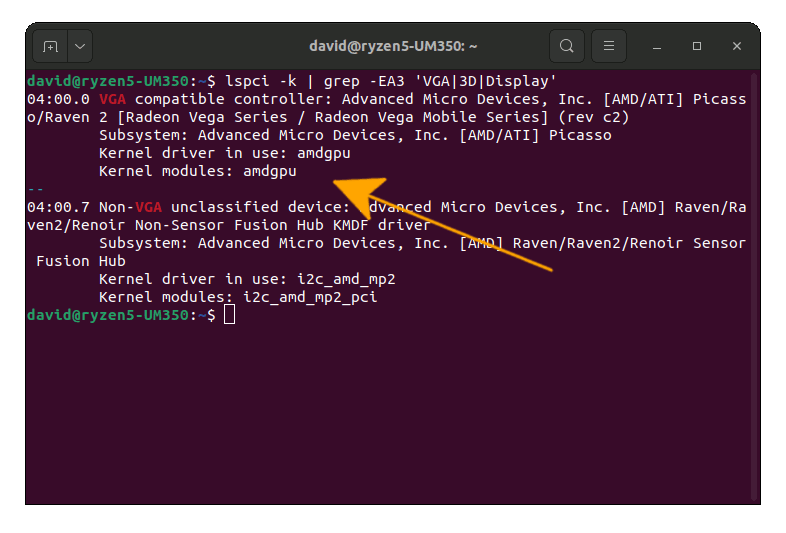
Then in case to Check for the Corresponding “GPU” Model see: List AMD APU/CPU/GPU Models Documentation. Scroll Down or Search on Browser with your ID.
-
3. Finding CPU Model
So then, Check/Find What’s the CPU Model
Simply playing on Shell:lscpu
And in Output you’ll find out the “Model name” ID:
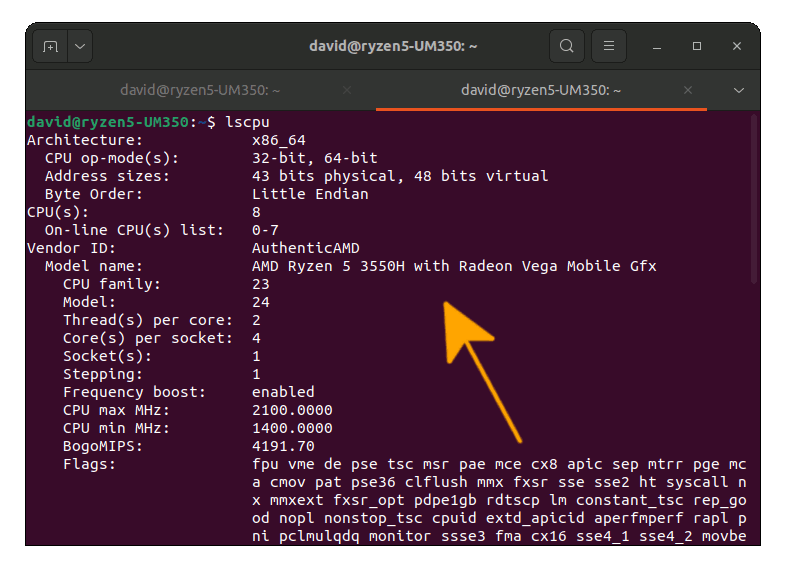
This 2 further Steps just to make sure of how your Hardware is officially supported from the AMD Software.
-
4. Checking Linux Support
Now to Check if your AMD CPU/GPU is Supported
Query the AMD Support Website with the “Version” & “Model” IDs.
In this practical case for a Ryzen 5 3550H Model the Url become:
www.amd.com/en/products/apu/amd-ryzen-5-3550h
If needed Amend the “5” & “3550h” following the Infos found on the previous Step.
Especially relevant to know how currently All the AMDGPU are supported on Mint! :)
-
5. Installing AMD Barcelo/Rembrandt APU Driver
How to Install AMD Barcelo/Rembrandt APU Driver on GNU/Linux
Installing AMD Barcelo/Rembrandt APU Driver for Linux
Contents