Connecting
-
2. Enabling USB Tethering
Now to Enable USB Internet Tethering
(The below Steps vary depending on which version of Android you have)
First, your Phone must to be Connected by the Cable to the CentOS Computer.
Then on Pop-up choose “Allow“: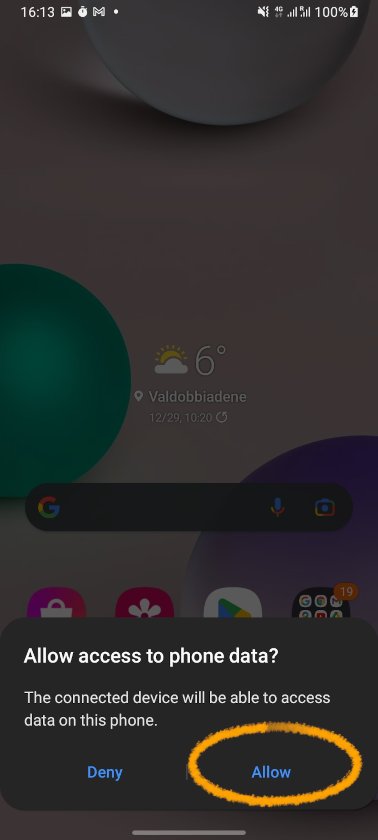
Access Android Settings and select Connections:
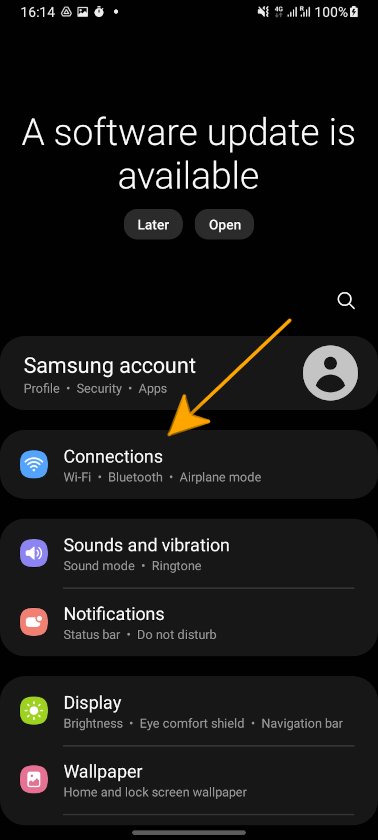
Again “Mobile Hotspot and Tethering“:
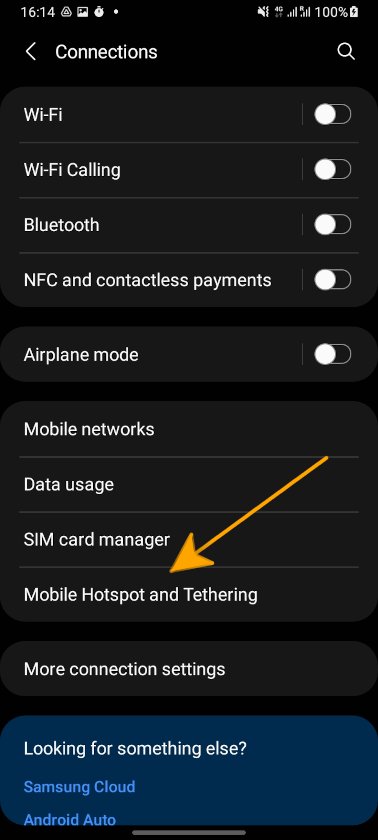
Last, Slide on the USB Tethering:
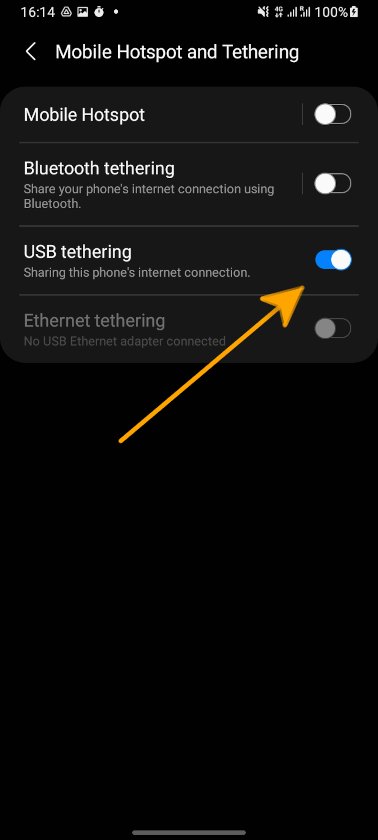
You should be Done! :)
But in case the connections still doesn’t works then see the Next Step for a Manual Setup! -
3. Connecting Manually
Now in case of Issue to Connect Manually to Internet
Try, with:sudo ip address
And then:
sudo dhclient
Finally, to Test the Internet Connection on Command Line with Ping:
ping -c 3 google.com

And in the Output you should find trace of it.
Contents
