Installing
-
2. Downloading LibreOffice
Download LibreOffice Suite for CentOS 7
-
3. Extracting LibreOffice
Double-Click/Right-Click and Extract Into /tmp.
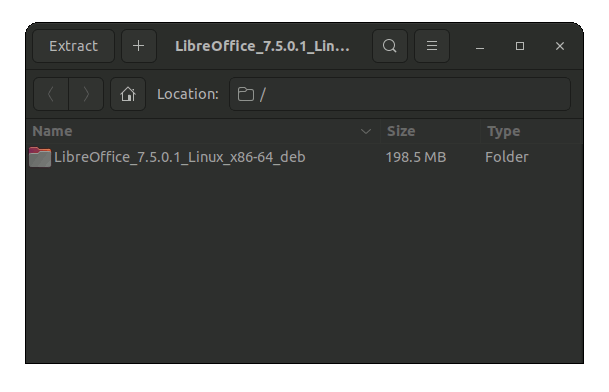
-
4. Removing LibreOffice
In case of existing, to Remove a Previous LibreOffice Release
Simply play:sudo dnf remove libreoffice*
-
5. Installing LibreOffice
Installing LibreOffice Suite .rpm
First, Access the Target with:cd /tmp/LibreOffice*/RPMS
Then Install the Packages:
sudo rpm -ivh ./*.rpm
Contents