GNU/Linux CentOS 9 Installing XnView MP – Step by step Guide
[ad_slider autoplay=”true” interval=”8″ count=”5″]How to Install XnView MP Flatpak App on CentOS Stream 9 GNU/Linux desktop – Step by step Tutorial.
And XnView MP for CentOS is a versatile and powerful Photo Viewer, Image Manager, Image Resizer.
Again XnView is one of the most Stable, Easy-to-Use, and Comprehensive Photo Editors.
All common Picture and Graphics Formats are supported:
- JPEG
- TIFF
- PNG
- GIF
- WEBP
- PSD
- JPEG2000
- OpenEXR
- camera RAW
- HEIC
- DNG
- CR2
Moreover, the guide includes detailed instructions on How to Getting Started with XnView MP.
Finally, this Setup is Valid also for All the others RHEL Based Distros like:
- Red Hat Enterprise Linux
- Oracle Enterprise Linux
- Rocky Linux
- AlmaLinux

1. Launching Terminal
Open a Terminal window
(Press “Enter” to Execute Commands)In case first see: Terminal Quick Start Guide.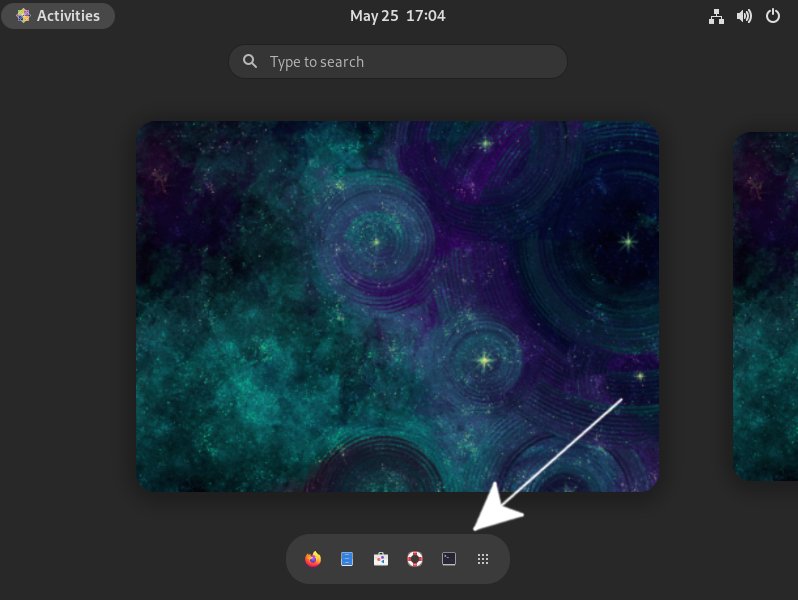
Contents