GNU/Linux Ubuntu Converting Evernote Notes to Markdown Guide
How to Convert Easily Evernote Notes to Markdown on Ubuntu GNU/Linux desktops – Step by step Tutorials.
And to achieve this task I’ll make use of the very useful Yarle App.
After the Yarle Setup you can easily Convert a whole Notebook in Markdown format after exporting it in the default Evernote ENEX format.
Especially relevant, at this time to Export an Evernote Notebook you need to make use of a Mac or Windows Desktop App.
Finally, this Setup is valid for all the Ubuntu-based Distros like:
- Linux Mint
- Zorin OS
- Lubuntu
- Elementary OS
- Kde Neon
- Pop_OS!
- Xubuntu
- Linux Lite
- Bodhi
- Puppy
- Kubuntu
- LXLE
- Trisquel
- Voyager Ubuntu
- feren OS
- Peppermint
- Linux Ultimate Edition (You may just need to Discover what’s the Parent Release)
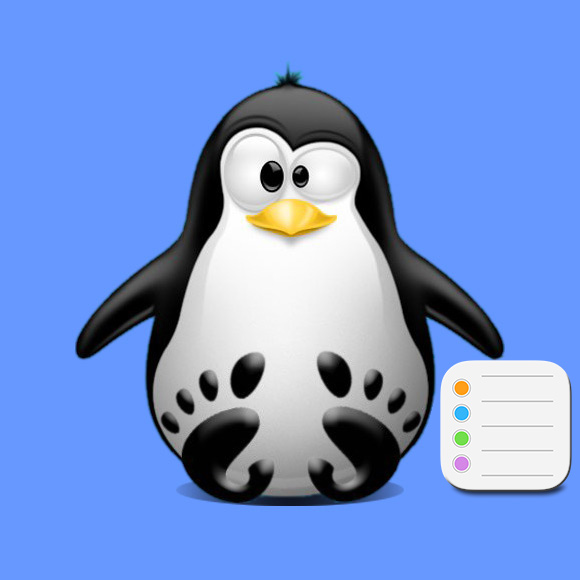
1. Terminal Guide
How to Quick Start with Command Line on Ubuntu GNU/Linux:
Contents