Getting Started
-
4. Running Syncthing
Finally, Launch & Enjoy Syncthing
From desktop Make Use of the Launchers.
The first Time you have to Run first the Service: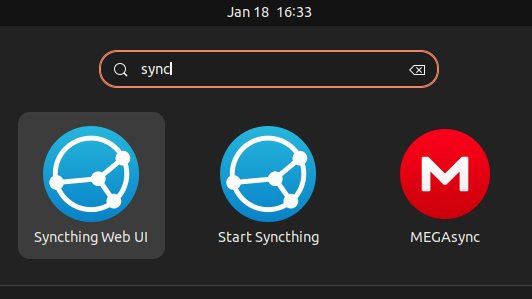
And after access the Web UI:

Last, to get the Service always started Automatically directly after Boot:
sudo cp /usr/share/applications/syncthing-start.desktop ~/.config/autostart/
-
5. Syncthing Getting Started Guide
Getting Started with Syncthing for Ubuntu GNU/Linux
There you can “Add Device” by ID or QR Code:

Next choose the “Shared Folders” to Enable Sharing with your Devices:

So Now I’m truly Happy if My Guide could Help you to QuickStart with Syncthing on Ubuntu 20.04 Focal!
Contents