Getting Started
-
4. Running YubiKey Manager
Finally, Launch YubiKey Manager GUI
From desktop Make Use of the Launcher: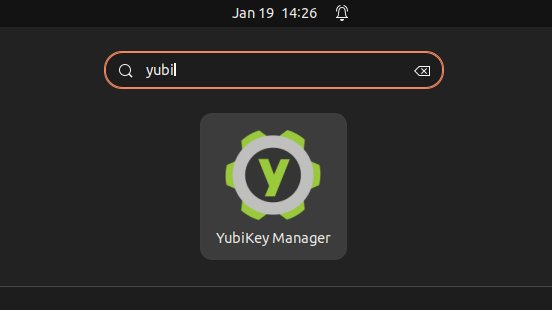
Or from Command Line for the GUI with:
ykman-gui
And instead for the CLI see:
ykman --help
Then you are ready to Setup your YubiKey on Ubuntu! :)
-
5. YubiKey Manager Getting Started Guide
Getting Started with YubiKey Manager for Ubuntu GNU/Linux

So Now I’m truly Happy if My Guide could Help you to QuickStart with YubiKey Manager on Ubuntu 20.04 Bionic!
Contents