Adding Printer
[ad_slider autoplay=”true” interval=”8″ count=”5″]
-
5. Setting Up Samsung Printer
Finally, to Set Up Samsung Printer on Fedora
Samsung Printer Initial Configuration[ad_slider autoplay=”true” interval=”8″ count=”5″] -
6. Adding Printer
Then to Add Printer
Open Printer Settings
Here below on the GNOME desktop:
(For the other Spins you may see: How to Add Printer on GNU/Linux desktops.)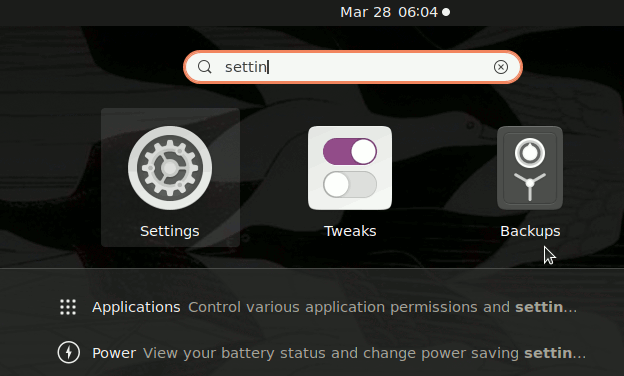
On GNOME simply Hit ‘Cmd’/’Win’ and Search for ‘Settings’.
And Add Printer on Fedora
Choose ‘Printers’: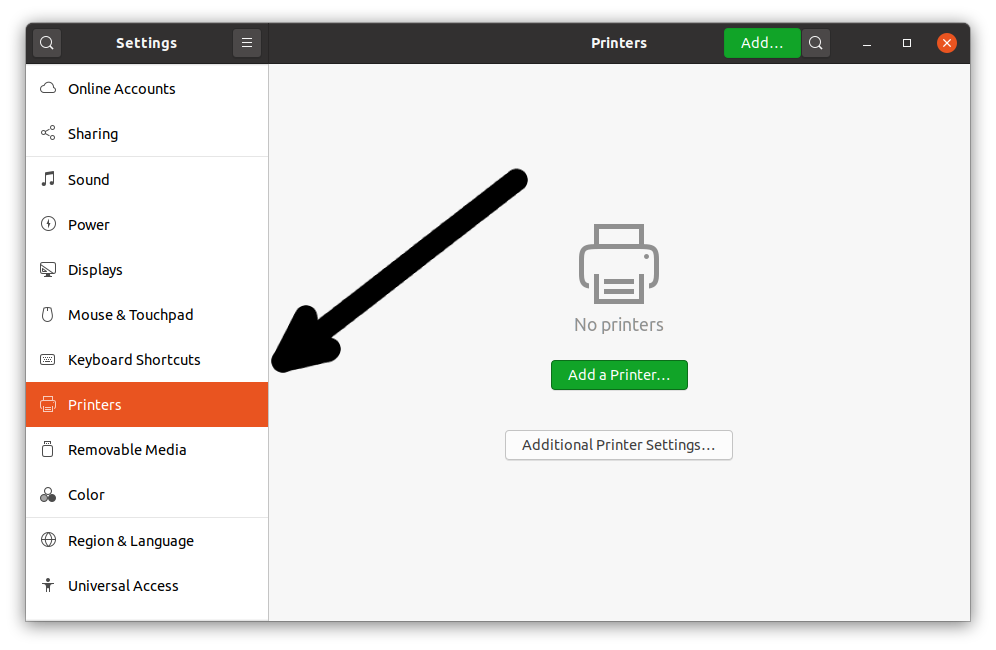
Selecting the ‘Add Printer’ Button:
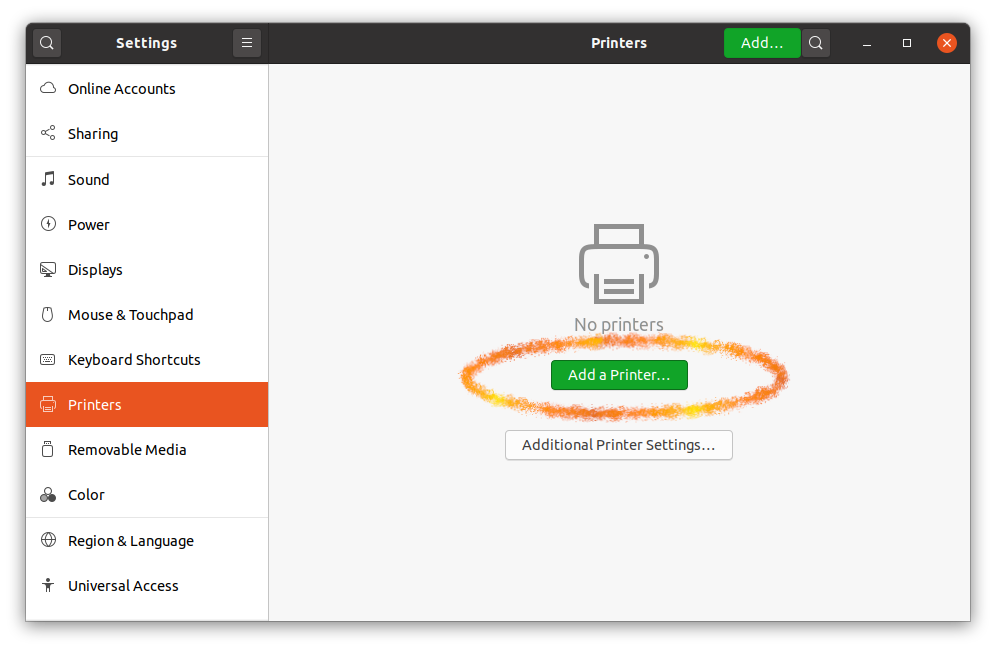
Next again Find and Choose the “Printer Details”:
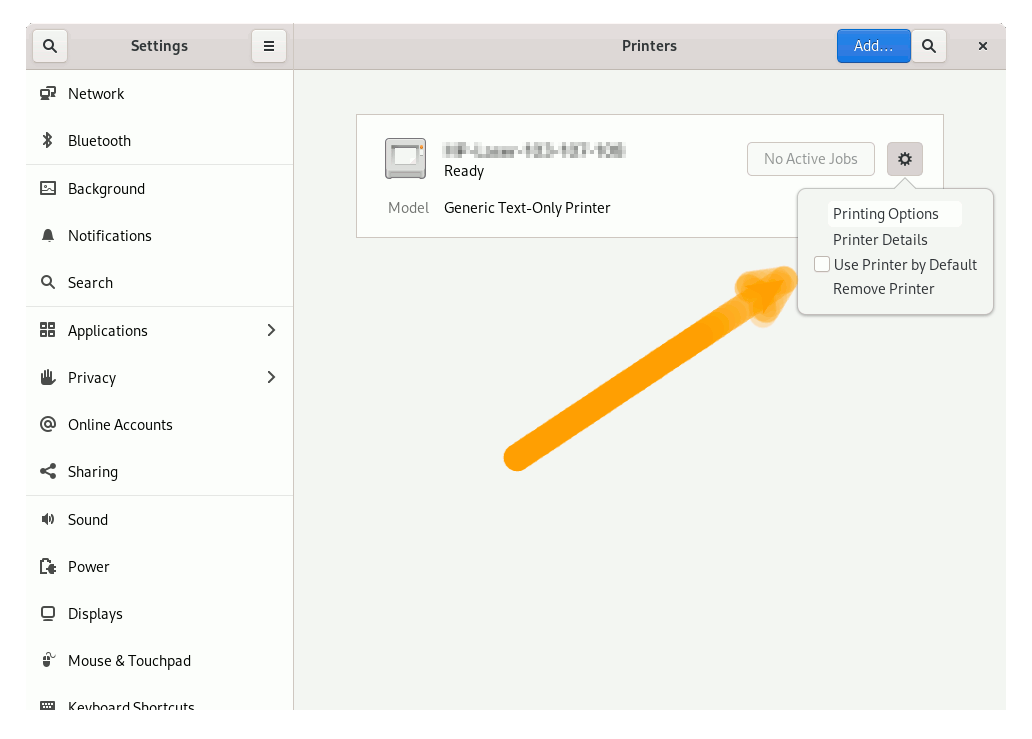
Again Browse to “Install PPD File” Driver:
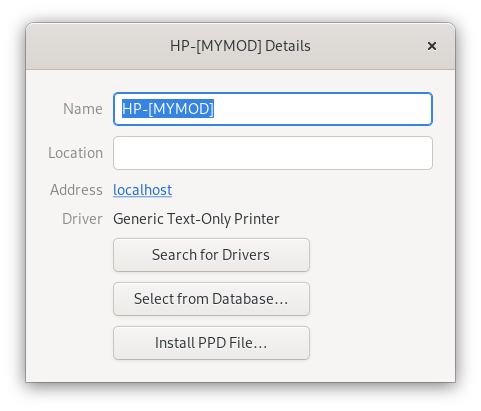
Then Browse to “Install PPD File” Driver.
How to Find Printer PPD File Location on Fedora
GNU/Linux Fedora PPD File Location[ad_slider autoplay=”true” interval=”8″ count=”5″]Or otherwise Search in the “Printers Driver Database”.
Finally, you should Find the New Printer and Successfully Achieve the Setup!
So Now I’m truly Happy if My Guide could Help you to Install Samsung Printer Driver on Fedora 37!
Contents