GNU/Linux RHEL-based Installing Latest Blender – Step by step Guide
How to Install Latest Blender 4.x on CentOS 7.6+ GNU/Linux desktop – Step by step Tutorial.
And Blender for CentOS is the Free and Open Source 3D Creation Suite. It supports the entirety of the 3D Pipeline—Modeling, Rigging, Animation, Simulation, Rendering, Compositing and Motion Tracking, even Video Editing and Game Creation.
The advanced users employ Blender’s API for Python scripting to customize the App and write Specialized Tools; often these are included in Blender’s future releases.
Again, Blender is well suited to Individuals and small Studios who benefit from its unified Pipeline and Responsive Development Process.
Moreover, this guide includes detailed instructions about to Getting Started with Blender on CentOS Linux.
Finally, this Setup is Valid also for All the others RHEL Based Distros like:
- Red Hat Enterprise Linux
- Oracle Enterprise Linux
- Rocky Linux
- AlmaLinux
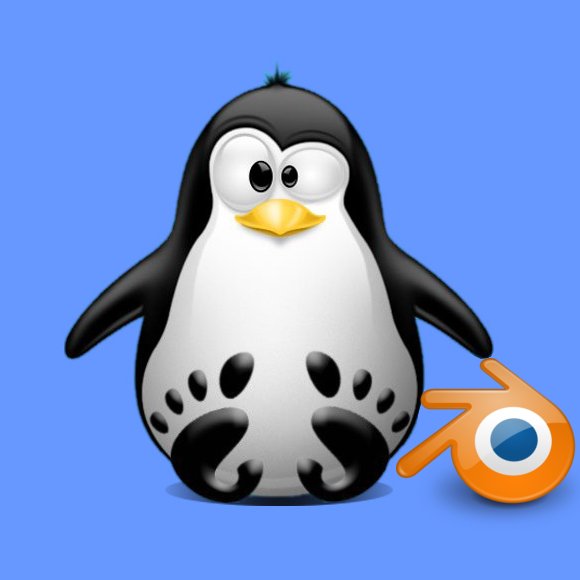
1. Launching Terminal
Open a Terminal window
(Press “Enter” to Execute Commands).In case first see: Terminal Quick Start Guide.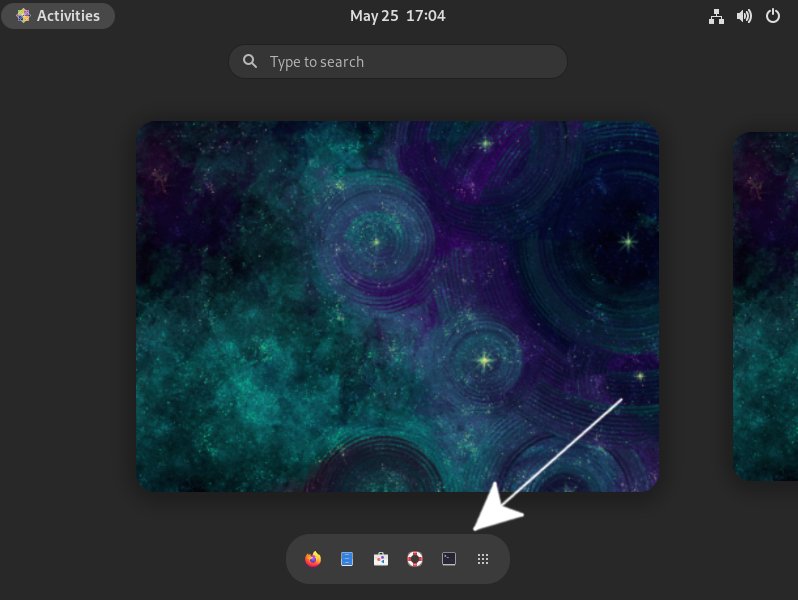
Contents