GNU/Linux CentOS Adding ROS 2 Repo Guide
How to Add ROS 2 Repository on Red Hat Enterprise based GNU/Linux 8 Based OSes.
And ROS for CentOS is a flexible Framework for writing Robot Software.
Finally, this Setup is Valid also for All the others RHEL Based Distros like:
- Red Hat Enterprise Linux
- Oracle Enterprise Linux
- Rocky Linux
- AlmaLinux
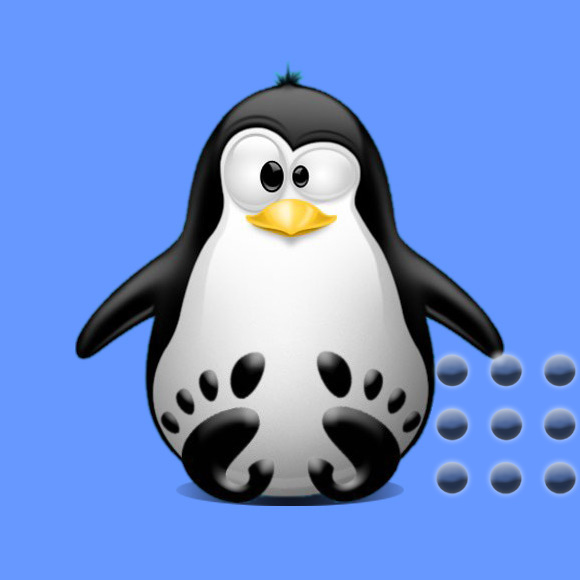
-
1. Launching Terminal
How to Quick Start with Command Line on CentOS
2. Setting up Locale
Now to make sure you have a Locale that Supports UTF-8
First, Check it:locale
If the Output Do Not contains “UTF-8“, then Execute these Command Series:sudo dnf install langpacks-en glibc-langpack-en
export LANG=en_US.UTF-8
Last, verify it again with:locale
3. Adding Extra Repos
First, Enable EPEL
With:sudo dnf install 'dnf-command(config-manager)' epel-release -y
And then the PowerTools:sudo dnf config-manager --set-enabled powertools
-
4. Adding ROS Repo
Then to Add ROS 2 Repository for CentOS
For RHEL 8 based desktops:sudo curl --output /etc/yum.repos.d/ros2.repo http://packages.ros.org/ros2/rhel/ros2.repo
But in case of missing cURL, first:sudo dnf install curl
-
5. Adding ROS GPG Key
Again to Verify ROS GPG Signature Key
Simply Updating the Metadata Cache:sudo dnf makecache
-
6. Installing ROS on CentOS
Finally, to Install ROS 2 for CentOS