GNU/Linux Ubuntu 22.04 Downloading Epson ImageScan Guide
The Tutorial shows you How to Download and Install Epson Scanner Software ImageScan for Ubuntu 22.04 Jammy LTS GNU/Linux desktop – Step by step Tutorial.
And Epson ImageScan! for Ubuntu Jammy is a bundle that provides Driver and Software for Scanning on GNU/Linux desktops.
To Get Installed the proper ImageScan release for your Printer is enough to Search on Epson Download Center for your Epson Model.
Finally, this Setup is valid for all the Ubuntu-based Distros like:
- Linux Mint
- Zorin OS
- Lubuntu
- Elementary OS
- Kde Neon
- Pop_OS!
- Xubuntu
- Linux Lite
- Bodhi
- Puppy
- Kubuntu
- LXLE
- Trisquel
- Voyager Ubuntu
- feren OS
- Peppermint
- Linux Ultimate Edition (You may just need to Discover what’s the Parent Release)
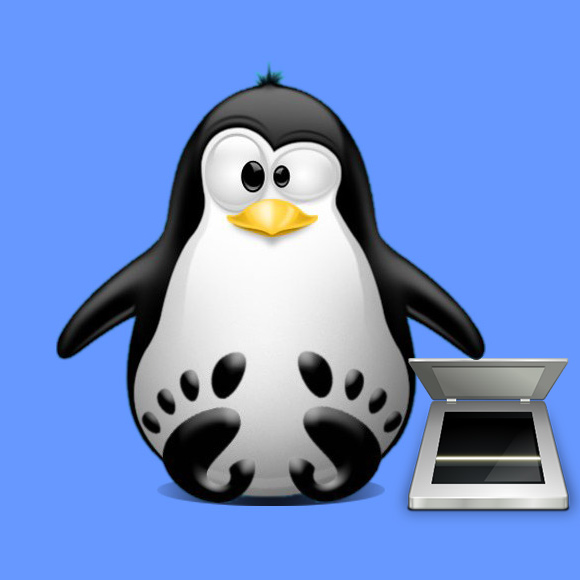
1. Accessing Epson Support WebSite
Download Epson ImageScan Software for GNU/Linux
2. Searching
Search for the Right Epson ImageScan Version
Enter your Printer’s Model and choose Linux as OS: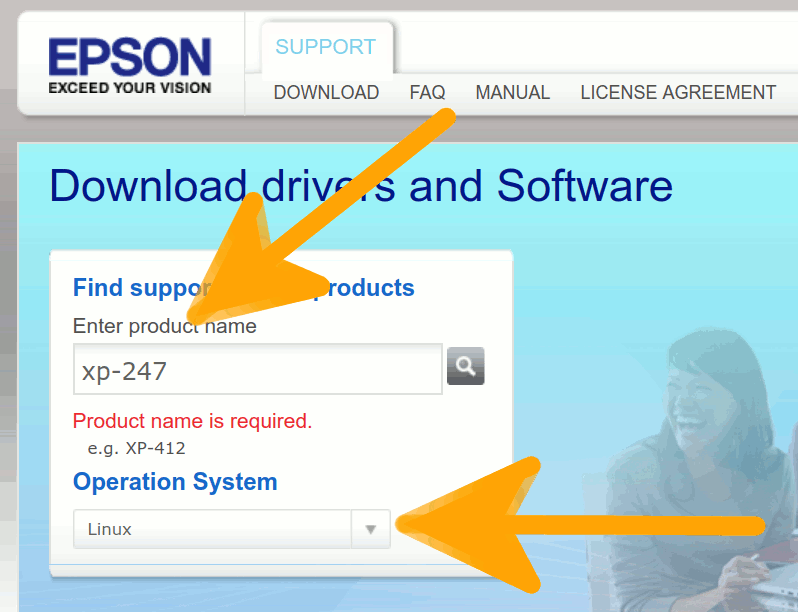
3. Downloading
And finally, Grab the Right Epson ImageScan V2/V3 Version
Accept the License to Start Downloading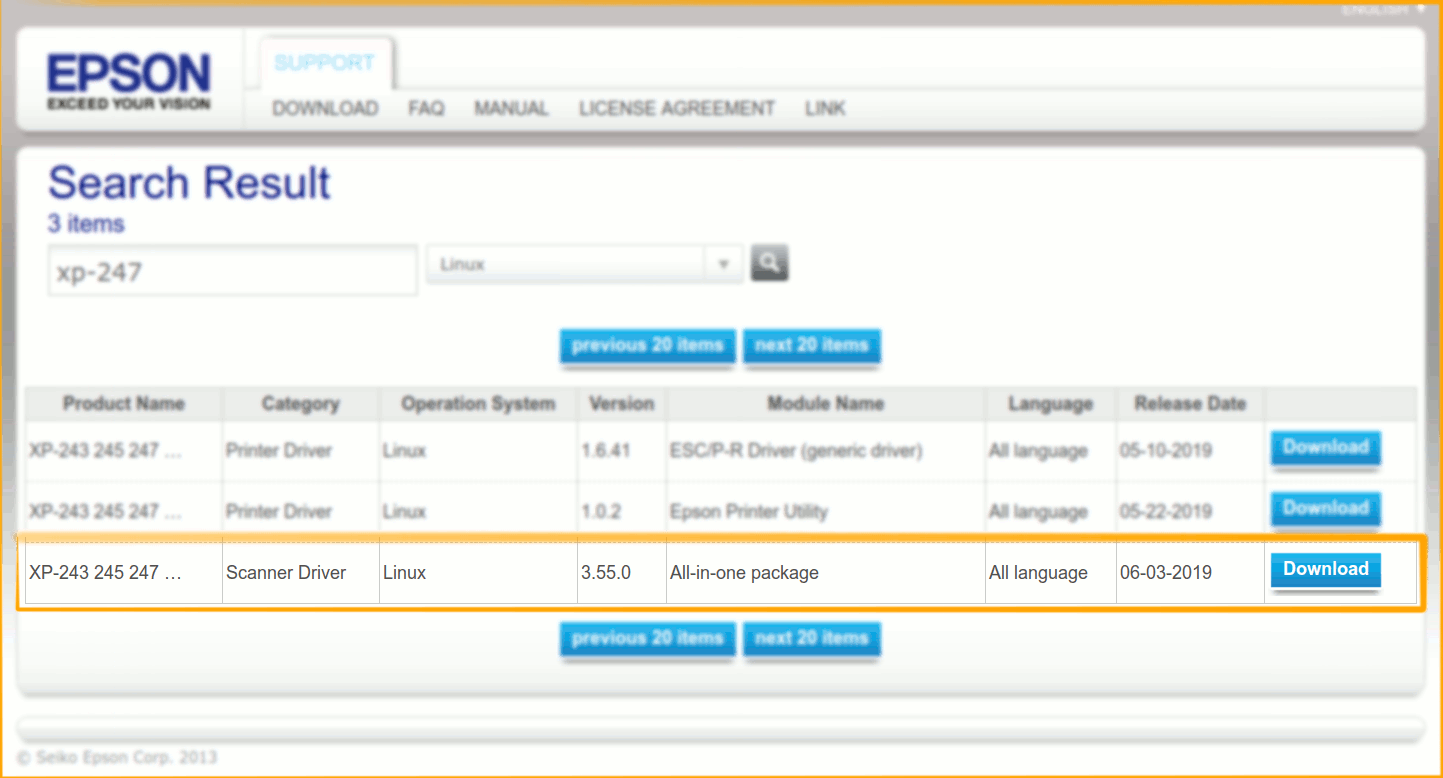
4. Installing Software
How to Install Epson ImageScan on GNU/Linux