GNU/Linux Ubuntu 22.04 Epson Picturemate Printer Setup – Step by step Guide
How to Install Epson Picturemate Printer/Scanner on Ubuntu 22.04 Jammy LTS GNU/Linux desktop – Step by step Tutorial.
And to Install Epson Picturemate Printer on Ubuntu Jammy you need to Setup the Proprietary Driver.
Especially relevant: using the Epson Printer Utility Software, you can check Ink Levels, View Error and other Status…
Finally, this Setup is valid for all the Ubuntu-based Distros like:
- Linux Mint
- Zorin OS
- Lubuntu
- Elementary OS
- Kde Neon
- Pop_OS!
- Xubuntu
- Linux Lite
- Bodhi
- Puppy
- Kubuntu
- LXLE
- Trisquel
- Voyager Ubuntu
- feren OS
- Peppermint
- Linux Ultimate Edition
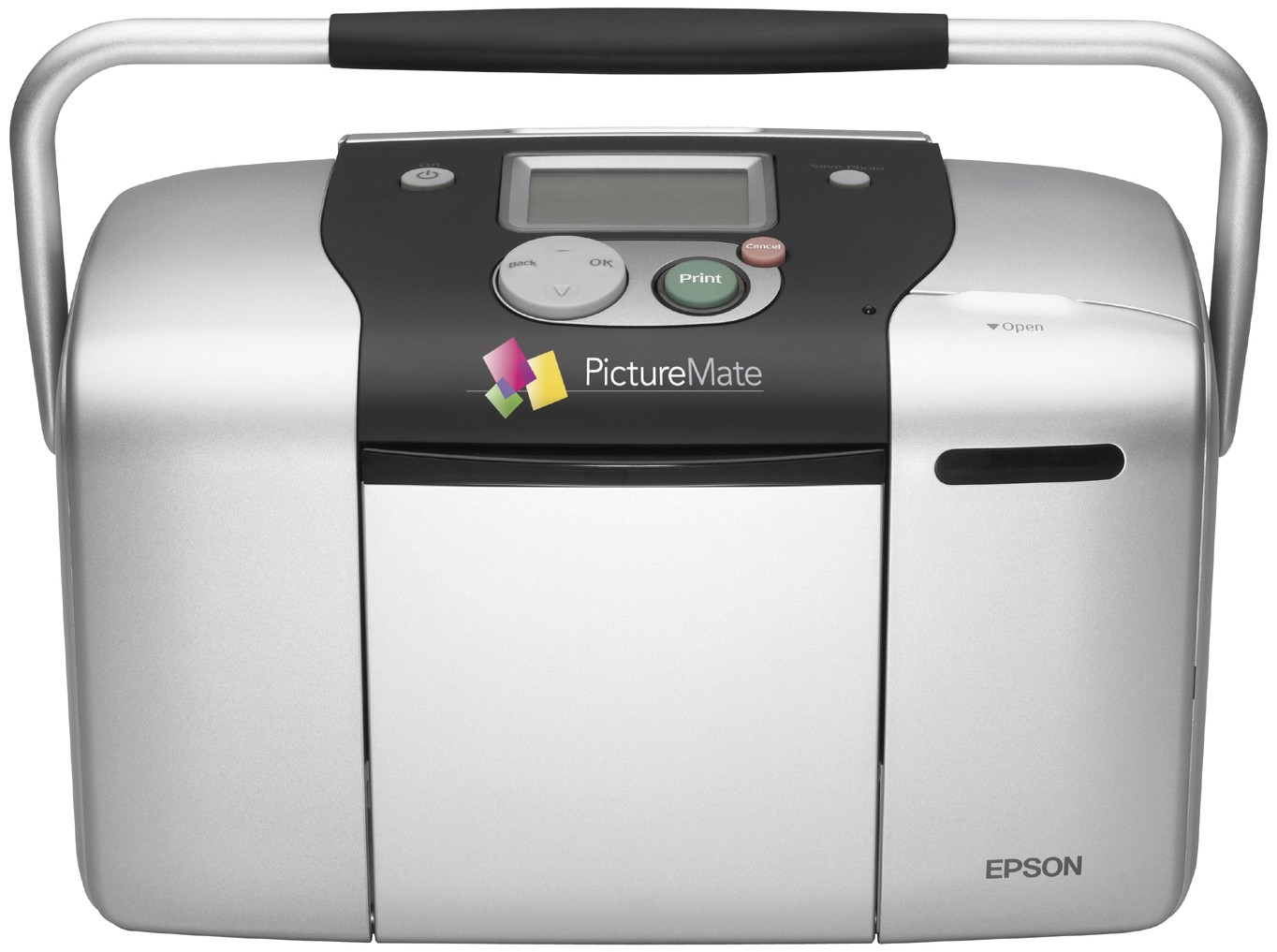
-
1. Launching Terminal
Open a Terminal window
Ctrl+Alt+t on desktop
(Press “Enter” to Execute Commands).In case first see: Terminal QuickStart Guide.
-
2. Updating Ubuntu Repo
Then Update Ubuntu Jammy Repositories:
sudo apt update
Authenticate with the User Admin Pass.
If Got “User is Not in Sudoers file” then see: How to Enable sudo.
Contents