Installing
[ad_slider autoplay=”true” interval=”8″ count=”5″]
-
2. Downloading Oracle JDeveloper 12c Studio
Download Oracle JDeveloper 12c Studio Edition for Linux.
JDeveloper Studio 12c .bin Linux[ad_slider autoplay=”true” interval=”8″ count=”5″] -
3. Installing Oracle JDeveloper 12c Studio
Installing JDeveloper Studio 12c on Mint
First, give execution permission to the Installer:chmod +x jdev_suite*.bin
And then to run it play:
./jdev_suite*.bin
Then follow the Wizard setup:
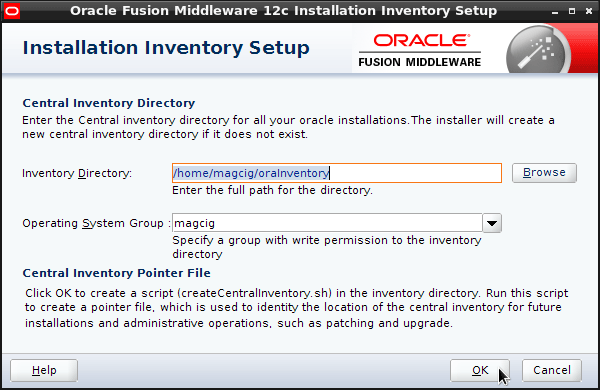
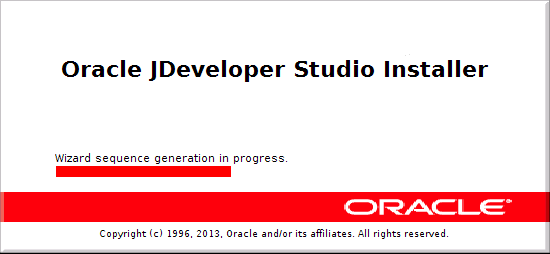
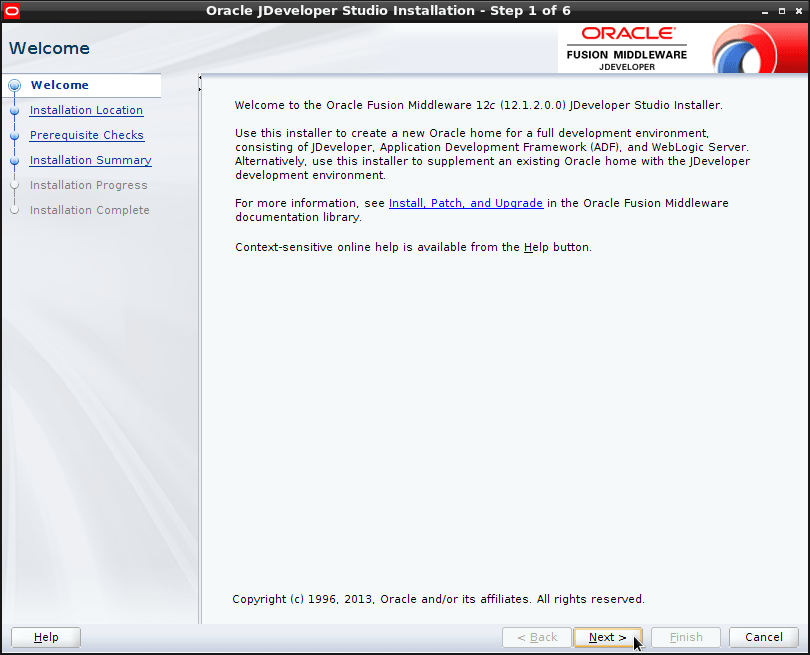
Then Set the Local Oracle Studio Installation Directory:
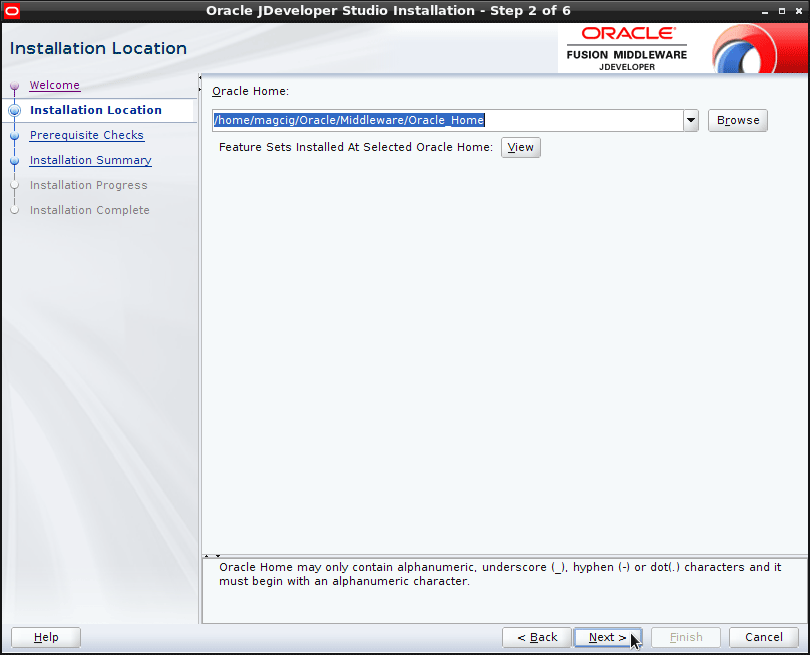
Ignore contingent Requisites Warnings:
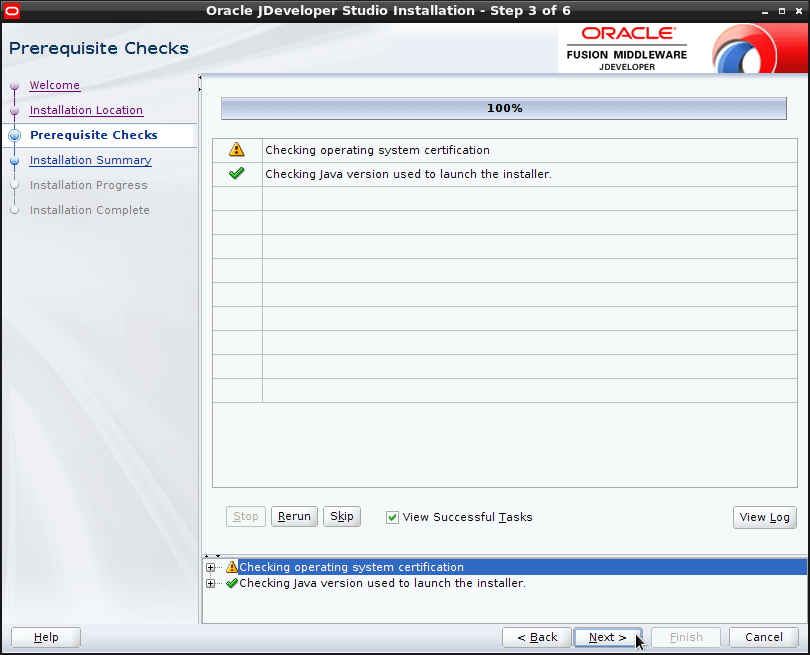
Then Start Installation process:
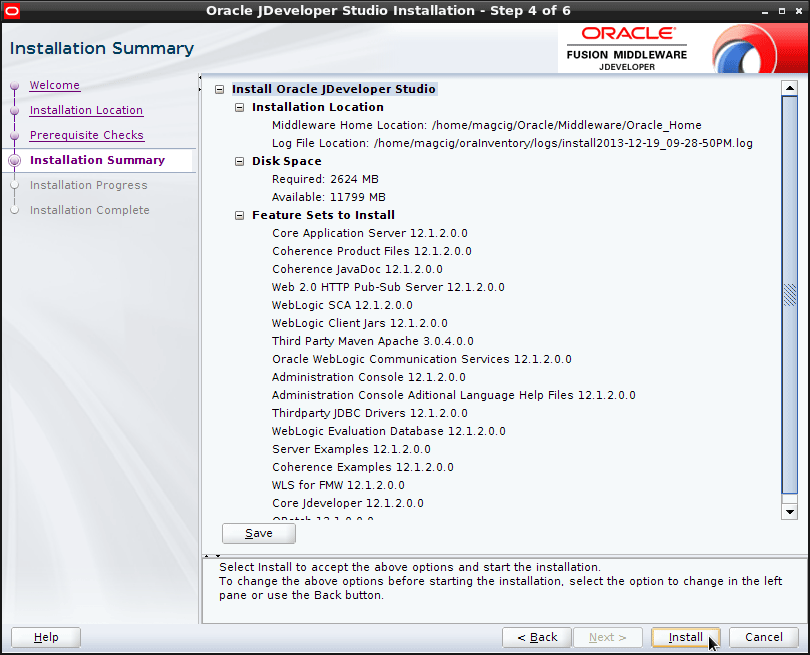
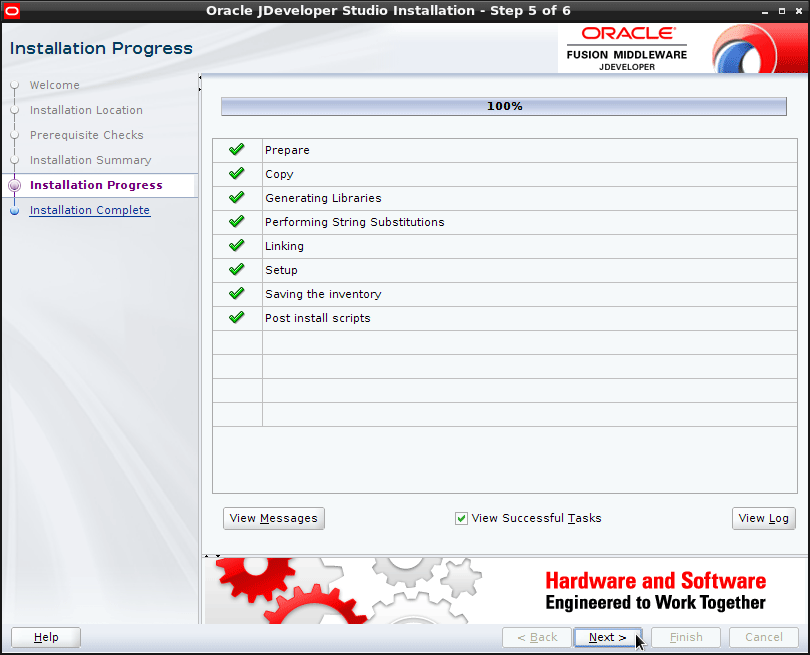
Oracle 12c Studio Successfully Installed on Mint.
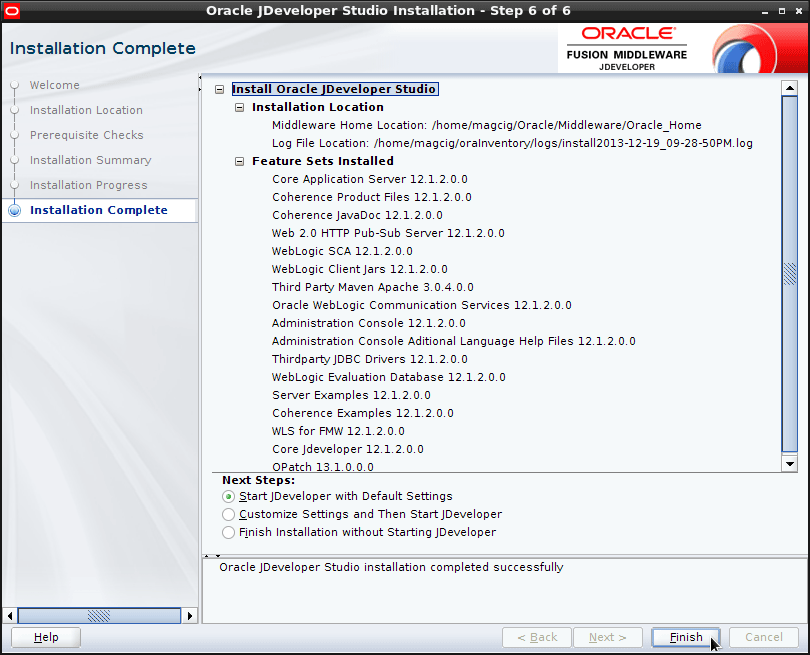
How to Create a JDeveloper desktop Launcher.
How Make JDeveloper Launcher[ad_slider autoplay=”true” interval=”8″ count=”5″]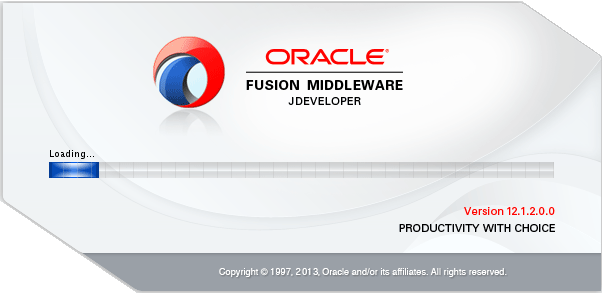
[ad_slider autoplay=”true” interval=”8″ count=”5″]
Contents