Installing
-
2. Enabling Snap
How to Enable Snap on Linux Mint 21
-
3. Installing Wickr Me
Then to Install Wickr Me on Linux Mint
Simply run:sudo snap install wickrme
Authenticate with the User Admin Pass.
If Got “User is Not in Sudoers file” then see: How to Enable sudo -
4. Launching Wickr Me
Finally, Launch & Enjoy Wickr Me
Use the desktop Launcher: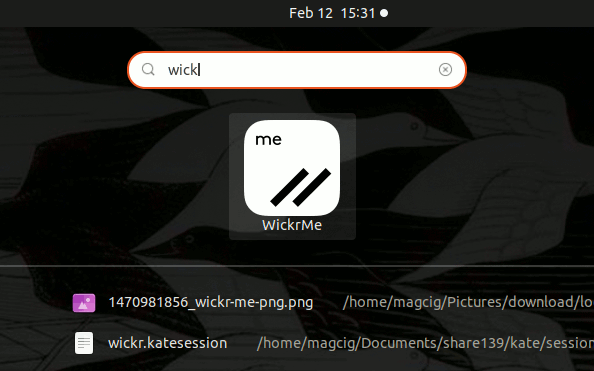
Or from Command Line:
wickrme
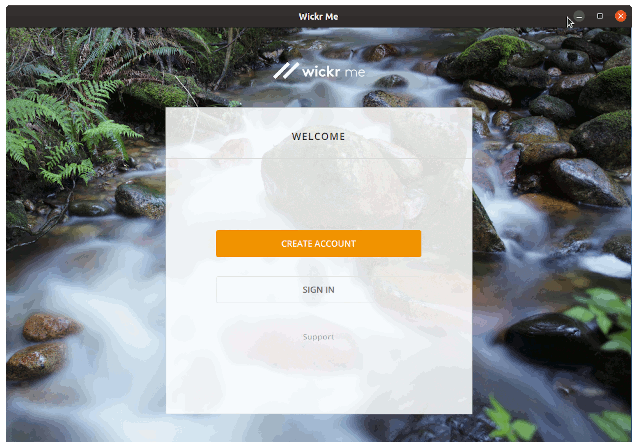
So Now I’m truly Happy if My Guide could Help you to Quick Start with Wickr Me on Linux Mint!
Contents