Installing
-
3. Installing Opera
To start the installation, double-click on the downloaded .deb package and then click Install to confirm.
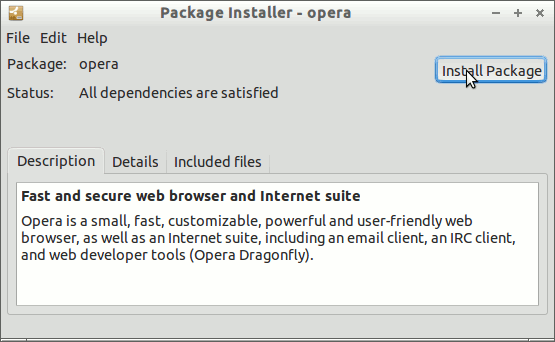
In a little while, Opera Web Browser will be successfully installed on Linux Mint 21.x :)
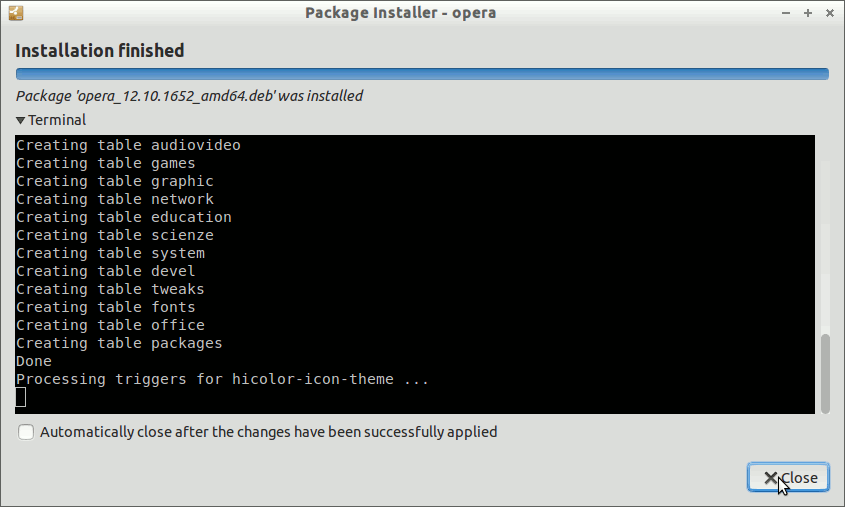
Alternatively, install from the terminal:
sudo apt install ~/Downloads/opera*.deb
-
4. Launching Opera
Launching Opera on Linux Mint 21.x
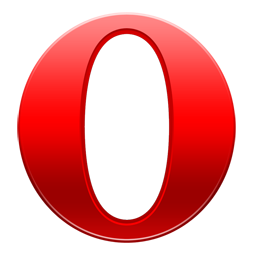
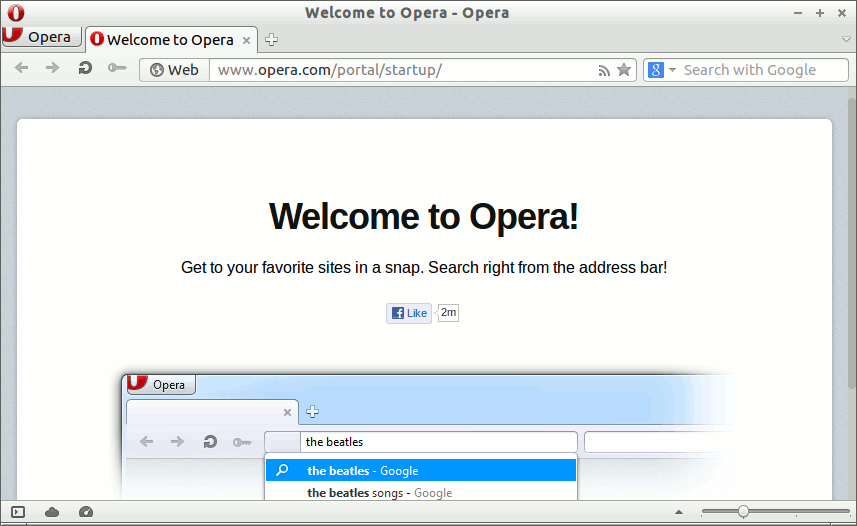
Contents