Getting Started
-
7. Launching Cassandra DB
Now to Start Cassandra Database Instance
First, Login as cassandra User:cd /opt/apache-cassandra
And then simply run:
./bin/cassandra
-
8. Cassandra Getting Started
To Check Connection to Cassandra DB
Drop another Terminal window, access the Target:cd /opt/apache-cassandra
And then use nodetool like:
sudo ./bin/nodetool --host 127.0.0.1 ring
Or also:
sudo ./bin/nodetool --host 127.0.0.1 status
Getting Started with Cassandra on GNU/Linux
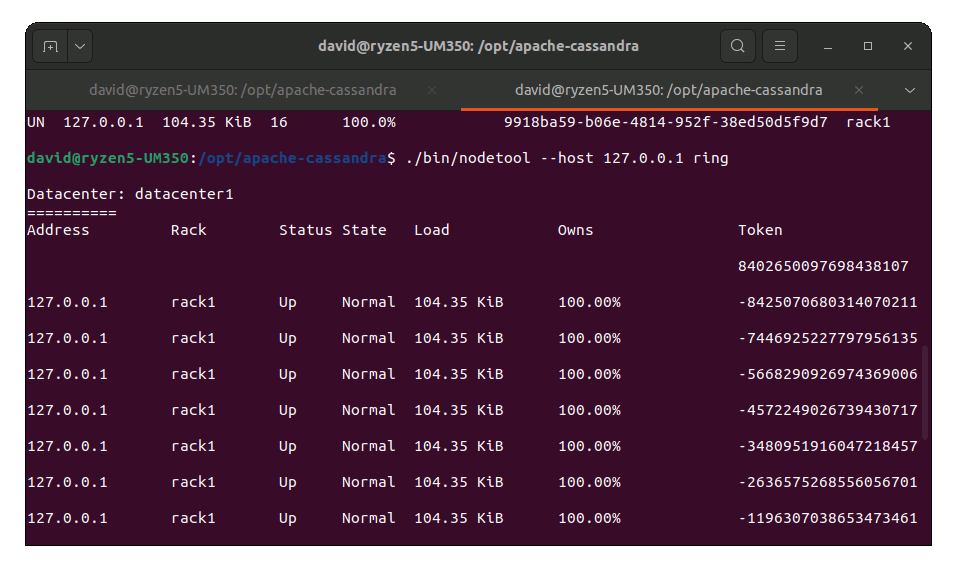
Then Thanks to the Apache Software Foundation you are able to Getting Started with NoSQL Database Apache Cassandra on Debian Linux.
Contents