GNU/Linux Ubuntu 22.04 Headers Offline Installation
How to Download and Install Offline Linux Kernel Headers for Ubuntu 22.04 Jammy LTS GNU/Linux – Step by step Tutorial.
And the Ubuntu Jammy linux-headers Package provide the Headers needed to compile Modules for the Linux Kernel.
Most noteworthy: to achieve this Setup you simply need any Online Computer with a Browser and a USB Stick to Copy the downloaded Package.
But if you dispose of an Android Mobile Phone with Internet Acces, then an Easier Solution should be of using it! See: Internet Connection USB Tethering Guide.
Finally, this Setup is valid for all the Ubuntu-based Distros like:
- Linux Mint
- Zorin OS
- Lubuntu
- Elementary OS
- Kde Neon
- Pop_OS!
- Xubuntu
- Linux Lite
- Bodhi
- Puppy
- Kubuntu
- LXLE
- Trisquel
- Voyager Ubuntu
- feren OS
- Peppermint
- Linux Ultimate Edition (You may just need to Discover what’s the Parent Release)
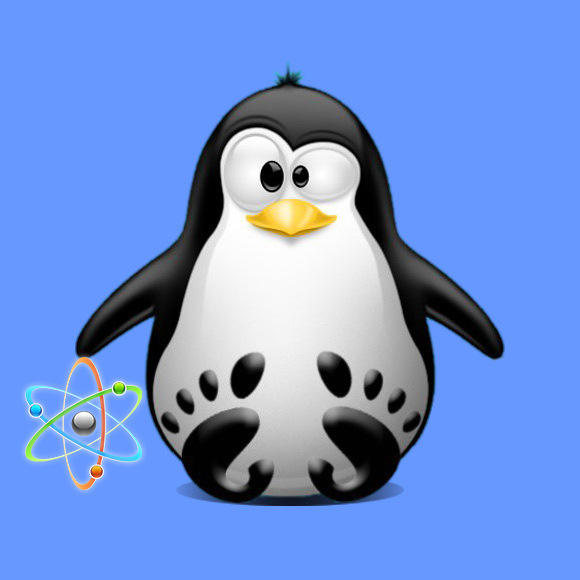
1. Terminal Getting Started Guide
How to Quick Start with Command Line on Ubuntu GNU/Linux:
2. Finding Linux Headers
Now to find the needed Linux Headers Release
Check your current Kernel Version with:uname -r
And take Note of it.
Contents