Finding Button
-
2. Installing X11 Utils
Then Install X11 Utils Package
With:sudo apt install x11-utils
Authenticate with the User Admin Pass.
If Got “User is Not in Sudoers file” then see: How to Enable sudo. -
3. Running Xev
Then Run Xev CLI Tool
Simply with:xev
If not found then see your Distro Online Docs!
-
4. Finding Button
Finally, Click on the Xev Window
Like this: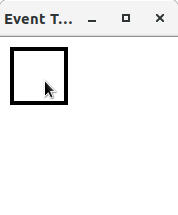
On the Terminal Window you Find the Button ID:
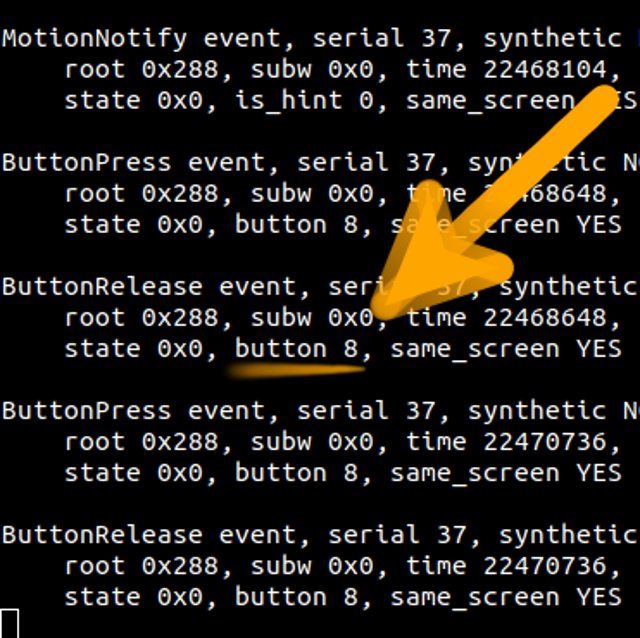
-
5. Mapping Mouse Button
How to Map Mouse Button on Ubuntu desktop
Contents