Adding Printer
-
5. Adding Canon PIXMA Printer
Finally, Go to Add Printer
Here on the GNOME desktop, but for the other Spins Possibly See How to Add Printer on GNU/Linux desktops.
Now Open Settings: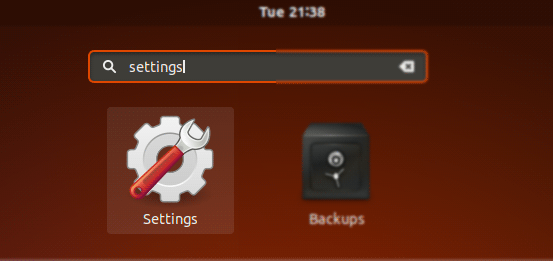
Simply Hit Cmd/Win and Search for ‘Settings’.
And then Add Printer to Fedora desktop:
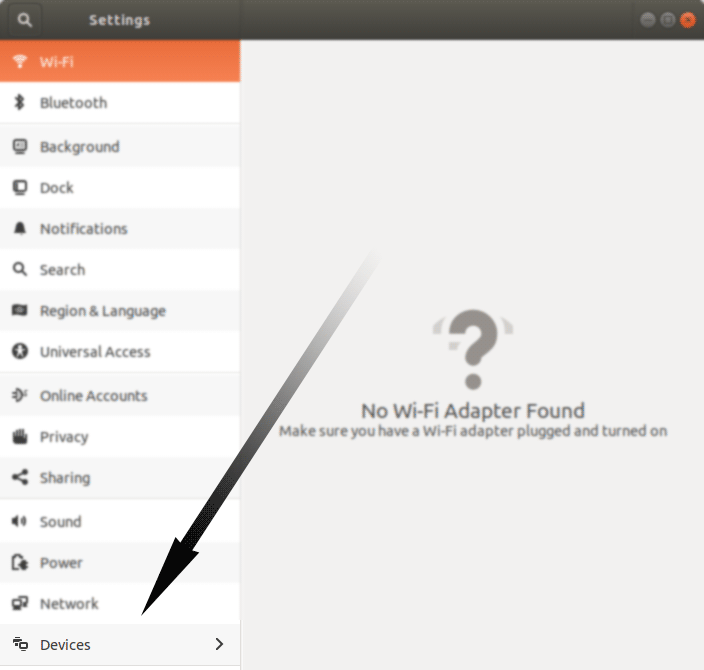
And Press the Add Printer Button:
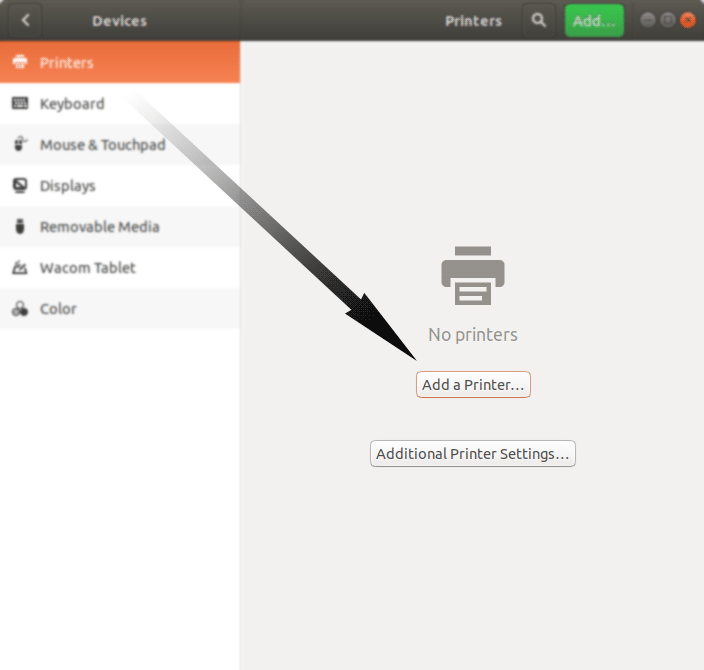
And now Start to Locating the Printer Driver.
Choose your Printer and Confirm to Add: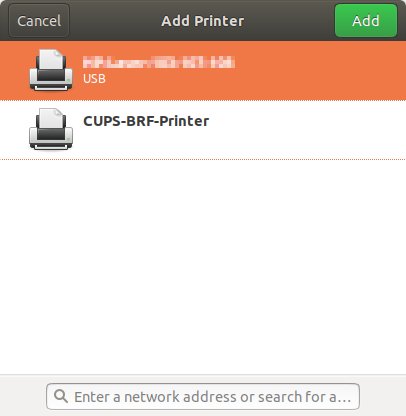
Next, Choose “Printer Details” on the Top-Left Gear:
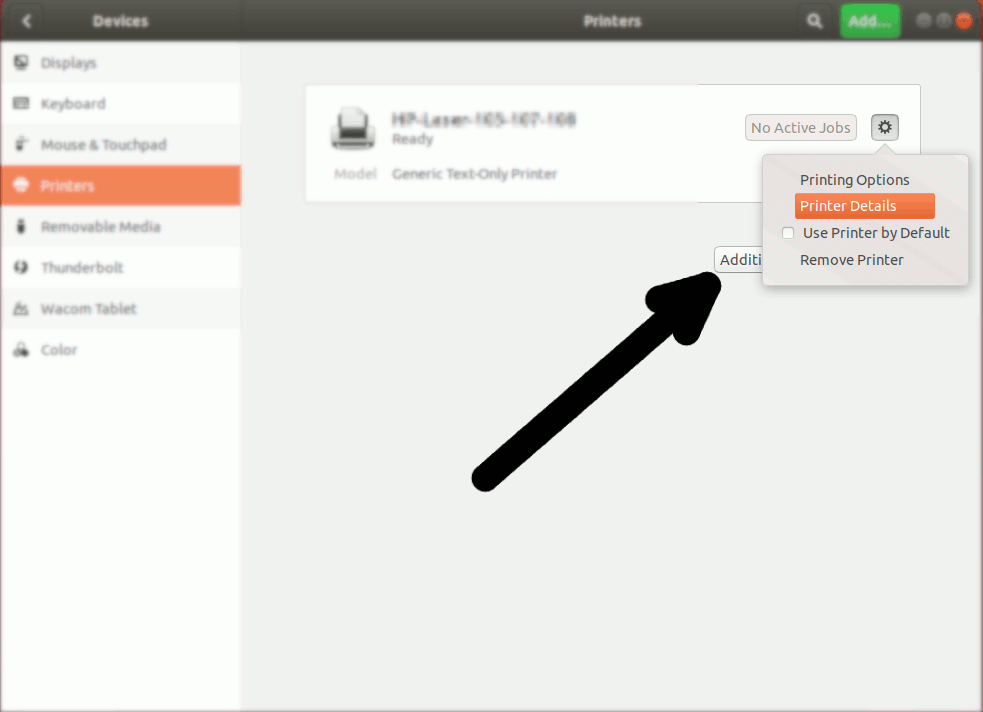
Then you have 2 possible Choices:
Browsing for PPD Printer Driver
So Choose “Install PPD File”:
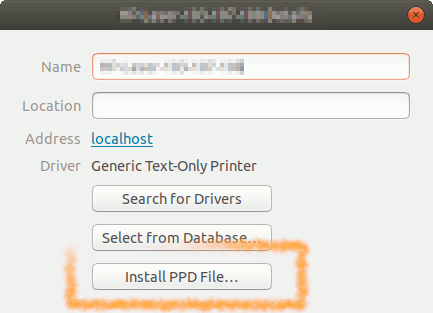
This Step is Needed for many Laser Printer New Models, but may be Used to Install Any Printer!
Browsing for the PPD File Location:How to Find Printer PPD File Location on Fedora
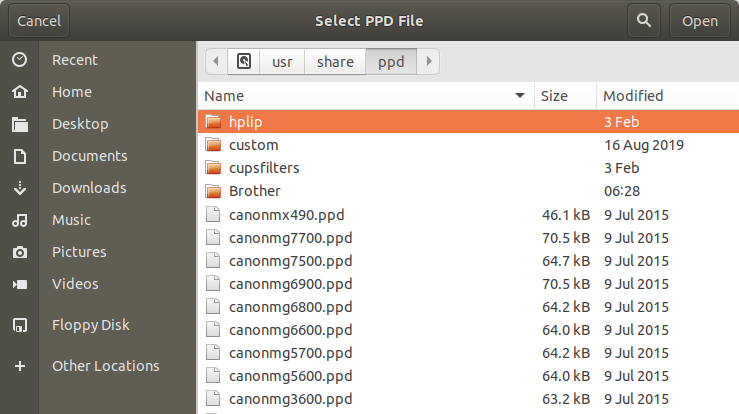
Selecting Printer Driver from Database
Instead, Choose “Select Driver from Database”:
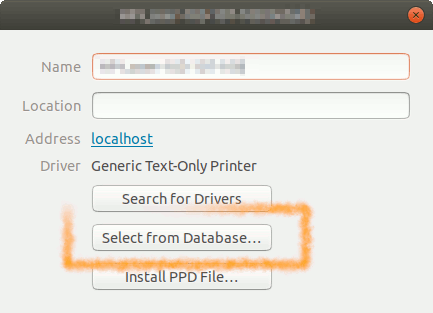
Now you have simply to Find out your Printer Model:
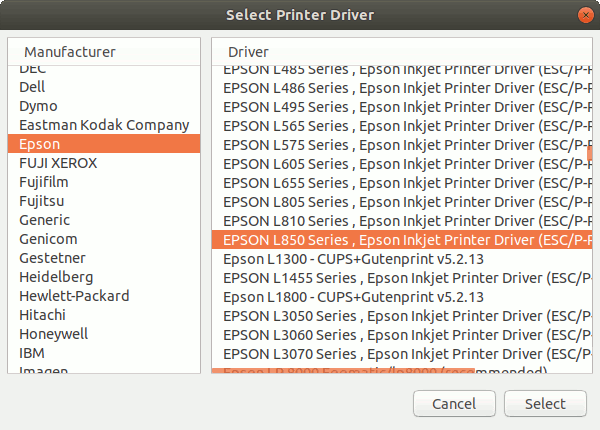
Finally, the Printer should be Successfully Installed and Working!
You may Print the Test Page to Check it Up: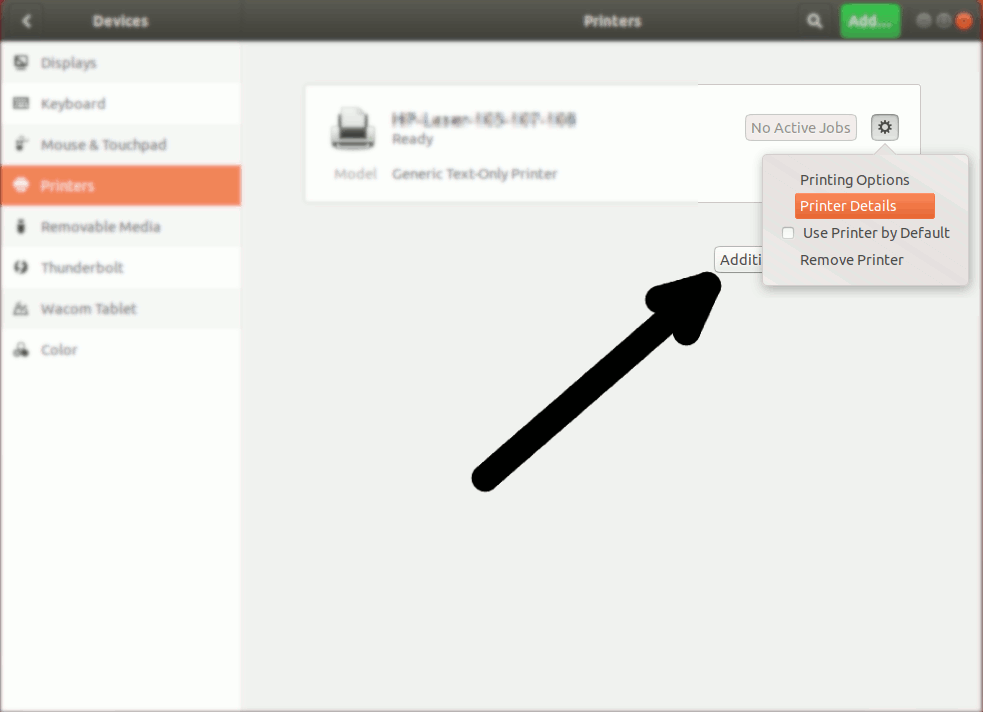
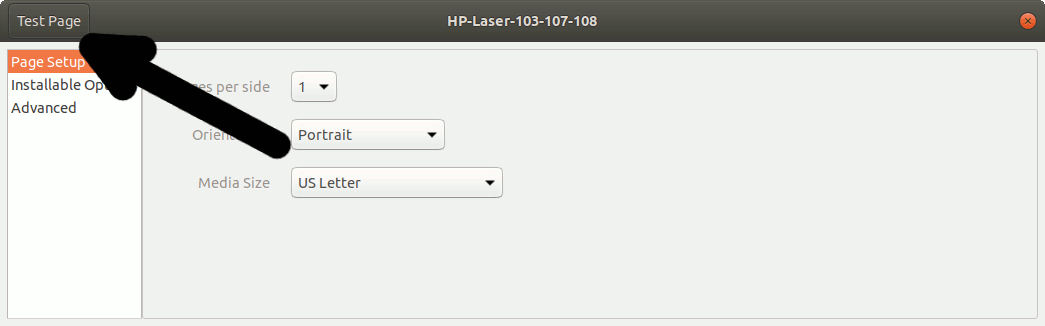
Contents