GNU/Linux Ubuntu 22.04 Fixing GRUB Guide
How to Reinstall/Fix GRUB 2 on Ubuntu 22.04 LTS GNU/Linux – Step by step Tutorial.
GNU GRUB for Ubuntu 22.04 is a powerful Boot Loader that can load a wide variety of Free Operating Systems, as well as proprietary OSes with Chain-loading.
A Boot Loader is responsible for loading and transferring control to a Kernel OS Software (such as Linux or GNU Mach).
This setup is necessary to fix OS boot issues after an unsuccessful installation or for a GNU+Linux/Windows Dual Boot system.
Finally, this guide is valid for all Ubuntu-based Distros including:
- Linux Mint
- Zorin OS
- Lubuntu
- Elementary OS
- KDE Neon
- Pop_OS!
- Xubuntu
- Linux Lite
- Bodhi
- Puppy
- Kubuntu
- LXLE
- Trisquel
- Voyager Ubuntu
- feren OS
- Peppermint
- Linux Ultimate Edition
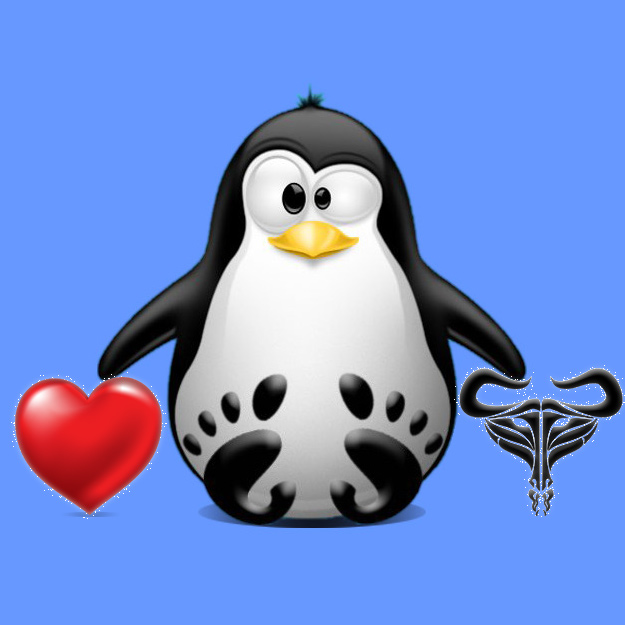
-
1. Launching Terminal
How to Quick Start with Command Line on Ubuntu
Bash Shell Ubuntu Quick Start Guide