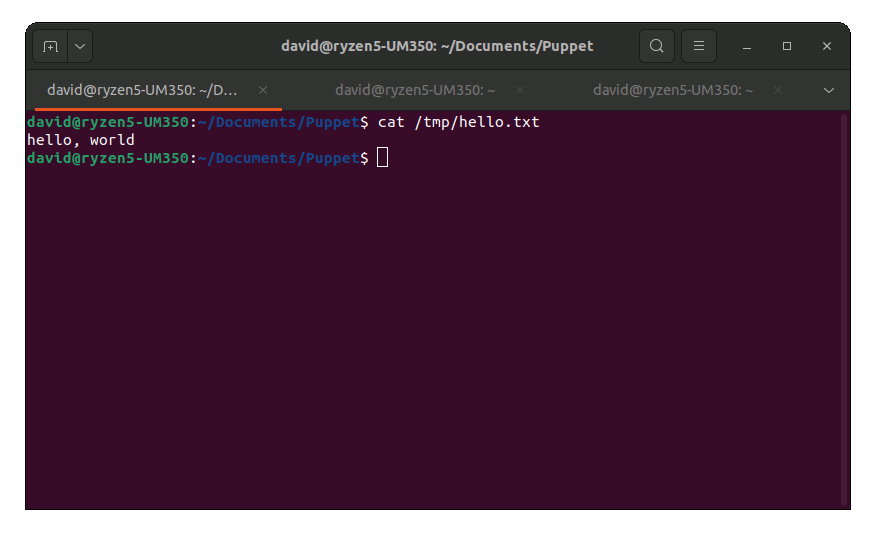GNU/Linux Puppet Getting Stared Guide
How to Get Stared Easily with Puppet Hellow World Exeamples for GNU/Linux Systems – Step by step Tutorial.
And Puppet is a declarative, Model-based approach to IT Automation, helping you manage Infrastructure throughout its lifecycle, from Provisioning and Configuration to Orchestration and Reporting.
Moreover, using Puppet, you can easily Automate repetitive Tasks, quickly Deploy critical Applications, and proactively Manage Changes, scaling from 10s of servers to 1000s, on-premise or in the cloud.
This is just a very Basic example How to run a simple Hello World Manifest for Puppet.
Finally, this guide includes detailed instructions on Getting Started with Puppet Language on Linux.

1. Installing Puppet
How to Install Puppet on GNU/Linux
2. Running Puppet Hello-World
Here below the Code for a Puppet Hello-World Example
So we make a Simple Puppet Manifest with the nano Editor:nano ~/Documents/hello.pp
And we Append the following Content:file { '/tmp/hello.txt': ensure => file, content => "hello, world", }Ctrl+x to Save & Exit from Nano Editor.
The Code term “file” begins a Resource Declaration for a file Resource. A Resource is some bit of Configuration that you want Puppet to manage: for example, a file, user account, or package.
Now to Run it:puppet apply ~/Documents/hello.pp
This Script will Output the “hello world” String into the /tmp/hello.txt File.
Now to check it is working use the cat command like:cat /tmp/hello.txt
And in the Output you’ll file the Greeting message! :)
For further insight see directly the Puppet Launguage Online Documentation.