GNU/Linux Debian Installing Anaconda TensorFlow – Step by step Guide
[ad_slider autoplay=”true” interval=”8″ count=”5″]How to Install TensorFlow with Anaconda Python 3 on Debian GNU/Linux desktop – Step by step Tutorial.
And TensorFlow for Debian is an Open-Source Machine Learning Library for Research and Production.
TensorFlow offers APIs for Beginners and Experts to Develop for desktop, Mobile, Web, and Cloud.
Moreover, this guide includes detailed instructions about to Getting Started with TensorFlow on Debian.
Anaconda Python is a Freemium Open Source distribution of the Python and R programming languages for large-scale Data Processing, Predictive Analytics, and Scientific Computing, that aims to simplify Package Management and Deployment.
Finally, this Setup is valid for all the Debian-based Distros like:
- Kali
- MX Linux
- Deepin
- Parrot
- antiX
- SparkyLinux
- Q4OS
- Netrunner
- Voyager
- MakuluLinux
- Elive
- LMDE
- Devuan (You may just need to Discover what’s the Parent Release)
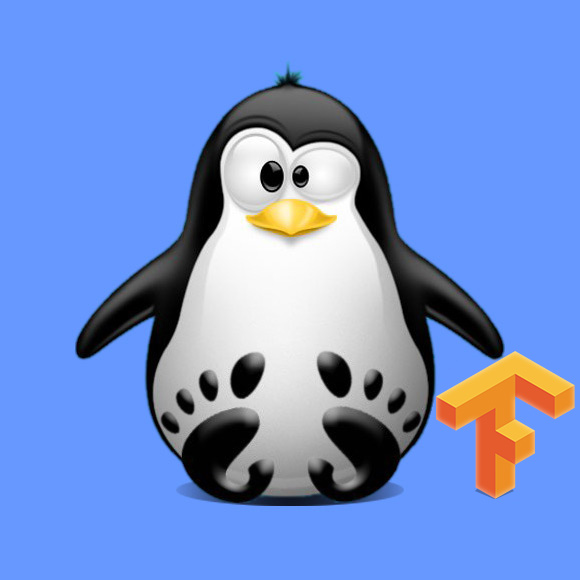
1. Terminal Getting Started Guide
How to Quick Start with Command Line on Debian GNU/Linux:
Console Debian Quick Start Guide[ad_slider autoplay=”true” interval=”8″ count=”5″]
Contents