Installing
-
2. Downloading Xtreme Download Manager
Download Xtreme Download Manager for Ubuntu GNU/Linux
If you are using Firefox then on Prompt Choose “Open with Archive Manager”:
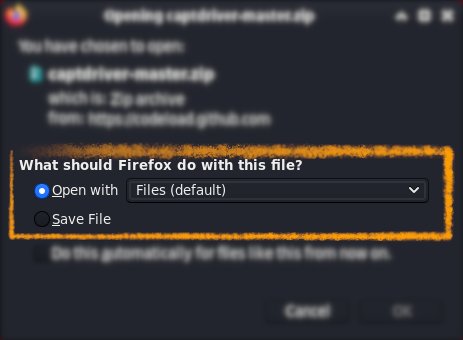
Or After try to Select the Package by the Downloads Button on Top Panel:

Instead on Google-Chrome simply try to Choose the Package on the Bottom Panel:

-
3. Extracting Xtreme Download Manager Archive
Then Extract Xtreme Download Manager into /tmp Directory
If it does Not Open automatically then Double-Click on File Manager
Or from Command Line:tar xvf ~/Downloads/xdm*.tar.xz -C /tmp/
(But if downloaded with Firefox it may be instead into /tmp/mozilla*)
Finally, if yuo are in Trouble to Find Out it on Terminal See: How to Access Downloads Folder from Browser. -
4. Installing Xtreme Download Manager
Then to Install Xtreme Download Manager for Ubuntu
Run the XDM Installer with:sudo /tmp/install.sh

-
5. Launching Xtreme Download Manager
Finally, Launch & Enjoy Xtreme Download Manager
Use the desktop Launcher:
From Shell with:
xdman
Over the first Start you may have an Issue with the App apparently Frozen… To Solve it just Play around to find the Right location to Choose.

So Now I’m truly Happy if My Guide could Help you to QuickStart with Xtreme Download Manager on Ubuntu 20.04 Focal!
Contents