GNU/Linux Fedora 38 Installing Box.com Client – Step by step Guide
How to Install box.com Client on Fedora 38 GNU/Linux desktop – Step by step Tutorial.
And this box.com Linux Fedora Client is also called “Naive” as it’s enable simply the Contents Synchronization/Uploading.
Moreover, Box.com adhere to the highest industry standards for Security at every level of the Box experience. you can share, manage and access your content with confidence.
box.com Security Features list:
- Single Sign-on
- Account Settings and Global Controls
- Comprehensive Reporting and Audit Trails
- Sophisticated Data Encryption
- Comprehensive Network Protection
- Data Center Security and Availability
- Faster Uploads With Box Accelerator
- Your Privacy is Paramount
Especially relevant: please be aware that currently this Software is still based on the Legacy Python 2.
Finally, this guide includes detailed instructions on Getting Started with Box.com Sync on Fedora.
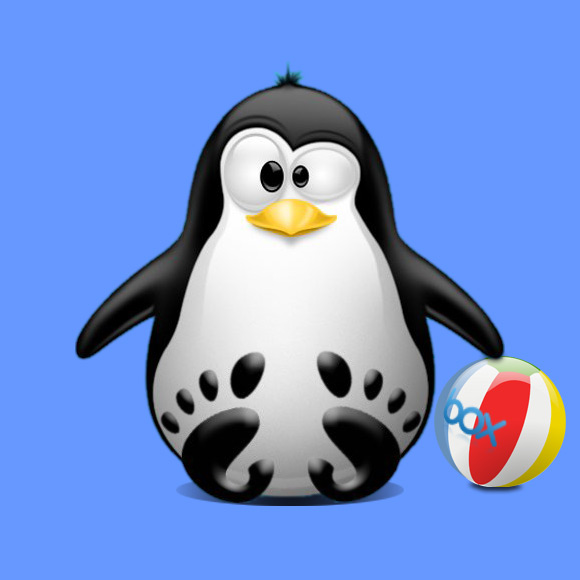
1. Terminal Getting Started Guide
How to QuickStart with Command Line on Fedora GNU/Linux
Contents