GNU/Linux Mint Installing Lenovo Ideapad 3 Wifi Driver Guide
How to Install Lenovo Ideapad 3 Wifi Driver for Mint LTS GNU/Linux.
Especially relevant, if you dispose of an Android Mobile Phone with Internet Acces and you want to use it for Connecting temporarily to the Web, then See: Internet USB Tethering Guide.
And prior to Setting up the Lenovo Ideapad 3 Wifi Driver for Linux Mint you should Check your Wireless Adapter Model on Command Line.
Then on the linked guide you find the Solution for a huge amount of the most diffused Network Cards.
Finally, this procedure will be also a very useful Shell Exercise for all the GNU+Linux Beginners! ;)

1. Terminal Getting Started Guide
How to QuickStart with Command Line on Linux Mint:
-
2. Getting Wifi Card Info
Then to Find Wireless Adapter Info
For the PCI/PCIe internal Adapters simply run the Command:lspci -v | grep Wireless
But for the USB Dongles try instead with:lsusb -v | grep Wireless
The grep Command refine the result following the matching Keyword.
And in the Output you’ll easily See the Card’s Manufacturer and Model:
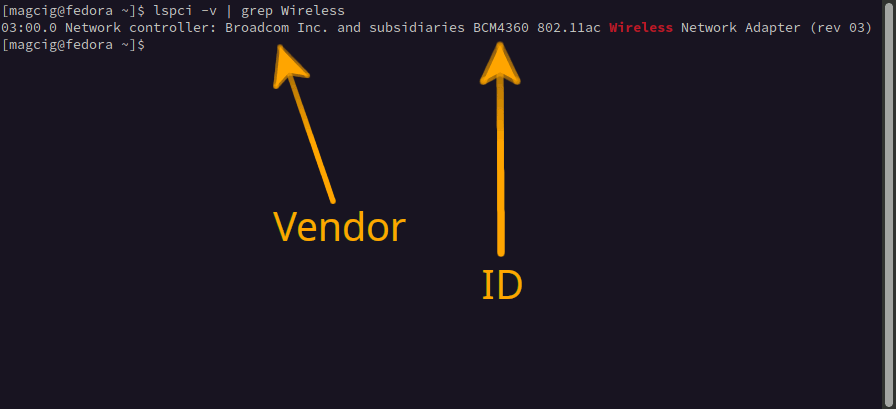
-
3. Installing Wifi Driver
Last, in case of Issue you may try to see: How to Update Linux Firmware!