GNU/Linux Fedora 38 Installing Netdata – Step by step Guide
How to Install Latest Netdata Agent Stable on Fedora 38 GNU/Linux desktop – Step by step Tutorial.
And Netdata for Fedora 38 is a distributed, Real-time Performance and Health Monitoring for Systems and Applications.
Most noteworthy, to achieve the Netdata Remote Monitoring Setup you need 2 components:
Netdata Agent
Netdata Cloud
The Netdata Agent is the Software that collect Data on the Target Computer. When the Netdata Cloud is where the Monitoring Data are collected to display on the Web UI.
Especially relevant: this is the recommended Netdata Setup because the release in the Apt Repo is actually a little outdated.
Finally, this guide includes detailed instructions on Getting Started with Netdata Monitoring on Fedora.
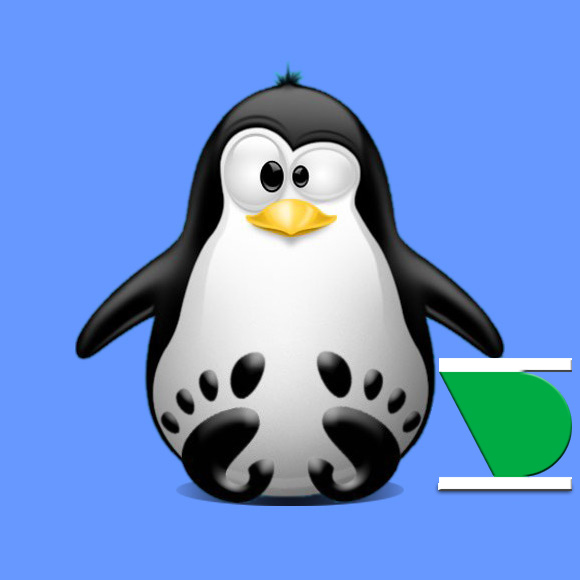
1. Launching Shell Emulator
Open a Terminal window
(Press “Enter” to Execute Commands)In case first see: Terminal Quick Start Guide.
Contents