GNU/Linux Fedora 38 Installing Neo4j desktop – Step by step Guide
How to Download and Install Neo4j desktop on Fedora 38 GNU/Linux desktop – Step by step Tutorial.
And Neo4j desktop for Fedora 38 is the new mission control center for developers. It’s free with registration, and it includes a development license for Enterprise Edition as well as an installer for the APOC library.
Moreover, Neo4j’s Graph Platform is specifically Optimized to Map, Analyze, Store and Traverse Networks of Connected Data to reveal invisible Contexts and hidden Relationships.
Key Features of Neo4j Database include a powerful graph model, high scalability, and intuitive querying capabilities:
- Graph Native Storage: Optimized for storing nodes, relationships, and properties efficiently.
- Cypher Query Language: Easy-to-learn declarative language designed for graph data.
- High Performance: Handles billions of nodes and relationships with fast traversal speeds.
- Scalable Architecture: Supports horizontal scaling and clustering for enterprise use.
- ACID Compliance: Ensures data integrity and reliability for mission-critical applications.
- Visual Exploration: Offers intuitive data visualization through Neo4j Browser and Desktop tools.
- Integration Support: Works seamlessly with Python, Java, JavaScript, and other major frameworks.
- Advanced Analytics: Enables graph algorithms, data science, and machine learning applications.
- Open Source Core: Built on a robust, community-driven, open-source foundation.
Finally, this guide includes detailed instructions on Getting Started with Neo4j on Fedora.
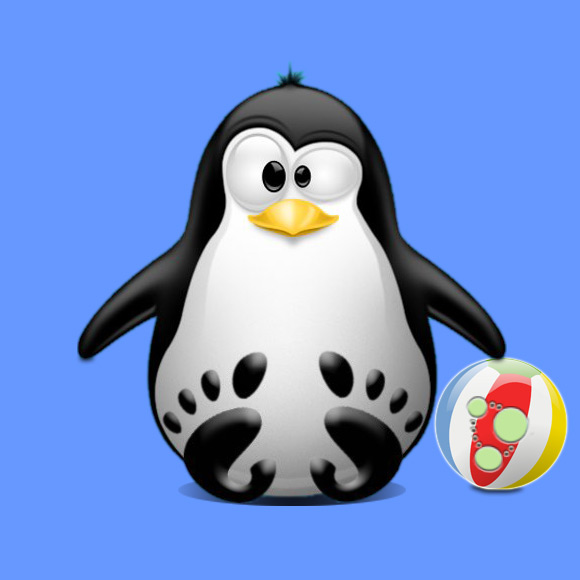
1. Launching Shell Emulator
Open a Terminal window
(Press “Enter” to Execute Commands).
2. Installing AppImageLauncher
(Optional and Not recommended on Wayland) Then to Set up AppImageLauncher on Fedora
Optional, because you can simply Download and Run the neo4j-desktop*.AppImage…AppImageLauncher Fedora Setup GuideThe AppImage may Not Verified so to Run it Securely in a Sandbox see: Firejail Setup.
Contents