Setting up macOS
-
3. Downloading Script
Download Script for GNU/Linux
-
4. Launching Terminal
After Starting macOS OS
Drop a Terminal Shell Emulator
Applications > Utilities > Terminal
(Press “Enter” to Execute Commands)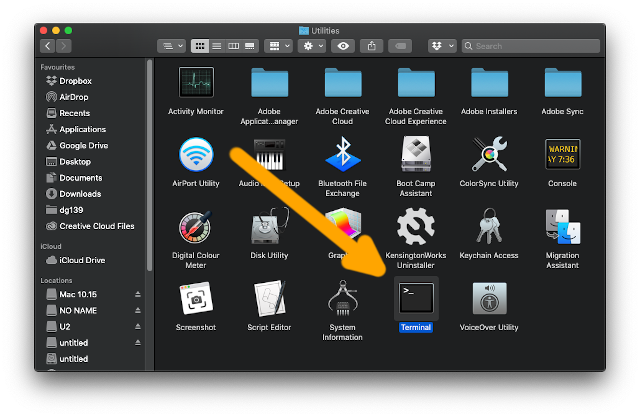
In case first see: Terminal Quick Start Guide.
-
5. Running Script
Now Run Firmware Script on macOS
First, access the Download location by default with:cd ~/Downloads
To Check it’s there List the contents with:
ls . | grep firmware
Give Execution Permissions:
chomd +x ./firmware.sh
And run it with:
sh ./firmware.sh
Or else:
bash ./firmware.sh
Contents