Installing
-
3. Installing ONLYOFFICE
Now to Install ONLYOFFICE on Fedora
In case first see: Terminal QuickStart Guide.
First, access the Download location by default with:cd ~/Downloads
To Check it’s there List the contents with:
ls . | grep onlyoffice
The grep Command refine the output List showing only the Entries matching the Keyword.
But if you are in Trouble to Find it out on Terminal then See: How to Access Downloads Folder from Browser.
And then simply play:sudo dnf install onlyoffice-desktopeditors*.rpm
-
4. Running ONLYOFFICE
Finally, Launch & Enjoy ONLYOFFICE Desktop Editors
Make Use of the Desktop Launcher: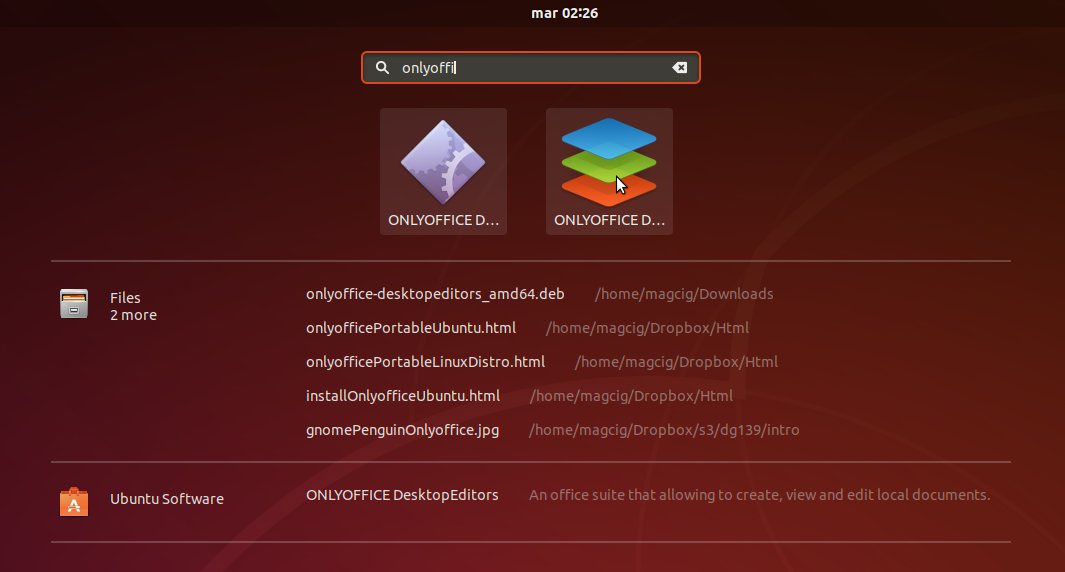
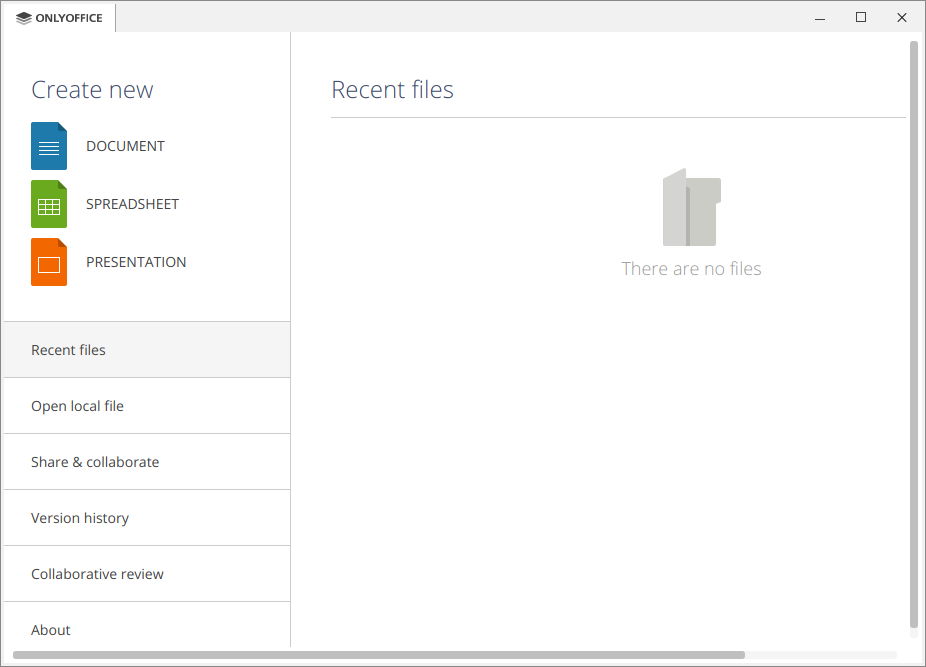
5. ONLYOFFICE Getting-Started Guide
Getting-Started with ONLYOFFICE on GNU/Linux
So Now I’m truly Happy if My Guide could Help you to Install ONLYOFFICE Desktop Editors on Fedora 38!
Contents
Tags: , Crm Software Fedora 38, Crm Software Fedora 38 Install, Crm Software Fedora 38 Installation, Crm Software Fedora 38 Setup, Crm Software Fedora Linux, Crm Software Fedora Linux Install, Crm Software Fedora Linux Installation, Crm Software Fedora Linux Setup, Crm Software Install Fedora 38, Crm Software Install Fedora Linux, Document Converter Fedora 38, Document Converter Fedora 38 Install, Document Converter Fedora 38 Installation, Document Converter Fedora 38 Setup, Document Converter Fedora Linux, Document Converter Fedora Linux Install, Document Converter Fedora Linux Installation, Document Converter Fedora Linux Setup, Document Converter Install Fedora 38, Document Converter Install Fedora Linux, Document Encryption Fedora, Document Encryption Fedora 38, eMail Client Fedora, eMail Client Fedora 38, Fedora 38 Crm Software, Fedora 38 Crm Software Installation, Fedora 38 Document Converter, Fedora 38 Document Converter Installation, Fedora 38 Document Encryption, Fedora 38 eMail Client, Fedora 38 File Sharing Software, Fedora 38 File Sharing Software Installation, Fedora 38 Gantt Chart Software, Fedora 38 Gantt Chart Software Installation, Fedora 38 Install Crm Software, Fedora 38 Install Document Converter, Fedora 38 Install File Sharing Software, Fedora 38 Install Gantt Chart Software, Fedora 38 Install Invoice Software, Fedora 38 Install Office, Fedora 38 Install OnlyOffice, Fedora 38 Install Presentation Software, Fedora 38 Install Project Management Software, Fedora 38 Install Project Management Software Free, Fedora 38 Install Real Time Collaboration Software, Fedora 38 Install Slideshow Software, Fedora 38 Install Spreadsheet Software, Fedora 38 Install Spreadshit Software, Fedora 38 Install Time Tracker, Fedora 38 Install Word Processing Software, Fedora 38 Invoice Software, Fedora 38 Invoice Software Installation, Fedora 38 Office, Fedora 38 Office Cloud Storage Free, Fedora 38 Office Installation, Fedora 38 OnlyOffice, Fedora 38 OnlyOffice Installation, Fedora 38 Presentation Software, Fedora 38 Presentation Software Installation, Fedora 38 Project Management Software, Fedora 38 Project Management Software Free, Fedora 38 Project Management Software Free Installation, Fedora 38 Project Management Software Installation, Fedora 38 Real Time Collaboration Software, Fedora 38 Real Time Collaboration Software Installation, Fedora 38 Slideshow Software, Fedora 38 Slideshow Software Installation, Fedora 38 Spreadsheet Software, Fedora 38 Spreadsheet Software Installation, Fedora 38 Spreadshit Software, Fedora 38 Spreadshit Software Installation, Fedora 38 Time Tracker, Fedora 38 Time Tracker Installation, Fedora 38 Word Processing Software, Fedora 38 Word Processing Software Installation, Fedora Document Encryption, fedora email client, Fedora Install Office, Fedora Install OnlyOffice, Fedora Install Presentation Software, Fedora Install Spreadsheet Software, Fedora Install Word Processing Software, Fedora Linux Crm Software, Fedora Linux Crm Software Installation, Fedora Linux Document Converter, Fedora Linux Document Converter Installation, Fedora Linux File Sharing Software, Fedora Linux File Sharing Software Installation, Fedora Linux Gantt Chart Software, Fedora Linux Gantt Chart Software Installation, Fedora Linux Install Crm Software, Fedora Linux Install Document Converter, Fedora Linux Install File Sharing Software, Fedora Linux Install Gantt Chart Software, Fedora Linux Install Invoice Software, Fedora Linux Install Presentation Software, Fedora Linux Install Project Management Software, Fedora Linux Install Project Management Software Free, Fedora Linux Install Real Time Collaboration Software, Fedora Linux Install Slideshow Software, Fedora Linux Install Spreadshit Software, Fedora Linux Install Time Tracker, Fedora Linux Invoice Software, Fedora Linux Invoice Software Installation, Fedora Linux Presentation Software, Fedora Linux Presentation Software Installation, Fedora Linux Project Management Software, Fedora Linux Project Management Software Free, Fedora Linux Project Management Software Free Installation, Fedora Linux Project Management Software Installation, Fedora Linux Real Time Collaboration Software, Fedora Linux Real Time Collaboration Software Installation, Fedora Linux Slideshow Software, Fedora Linux Slideshow Software Installation, Fedora Linux Spreadshit Software, Fedora Linux Spreadshit Software Installation, Fedora Linux Time Tracker, Fedora Linux Time Tracker Installation, Fedora Office, Fedora Office Cloud Storage Free, Fedora Office Installation, Fedora OnlyOffice, Fedora OnlyOffice Installation, Fedora Presentation Software, Fedora Presentation Software Installation, Fedora Spreadsheet Software, Fedora Spreadsheet Software Installation, Fedora Word Processing Software, Fedora Word Processing Software Installation, File Sharing Software Fedora 38, File Sharing Software Fedora 38 Install, File Sharing Software Fedora 38 Installation, File Sharing Software Fedora 38 Setup, File Sharing Software Fedora Linux, File Sharing Software Fedora Linux Install, File Sharing Software Fedora Linux Installation, File Sharing Software Fedora Linux Setup, File Sharing Software Install Fedora 38, File Sharing Software Install Fedora Linux, Gantt Chart Software Fedora 38, Gantt Chart Software Fedora 38 Install, Gantt Chart Software Fedora 38 Installation, Gantt Chart Software Fedora 38 Setup, Gantt Chart Software Fedora Linux, Gantt Chart Software Fedora Linux Install, Gantt Chart Software Fedora Linux Installation, Gantt Chart Software Fedora Linux Setup, Gantt Chart Software Install Fedora 38, Gantt Chart Software Install Fedora Linux, Install Crm Software Fedora 38, Install Crm Software Fedora Linux, Install Document Converter Fedora 38, Install Document Converter Fedora Linux, Install File Sharing Software Fedora 38, Install File Sharing Software Fedora Linux, Install Gantt Chart Software Fedora 38, Install Gantt Chart Software Fedora Linux, Install Invoice Software Fedora 38, Install Invoice Software Fedora Linux, install office Fedora, Install Office Fedora 38, Install OnlyOffice Fedora, Install OnlyOffice Fedora 38, Install Presentation Software Fedora, Install Presentation Software Fedora 38, Install Presentation Software Fedora Linux, Install Project Management Software Fedora 38, Install Project Management Software Fedora Linux, Install Project Management Software Free Fedora 38, Install Project Management Software Free Fedora Linux, Install Real Time Collaboration Software Fedora 38, Install Real Time Collaboration Software Fedora Linux, Install Slideshow Software Fedora 38, Install Slideshow Software Fedora Linux, Install Spreadsheet Software Fedora, Install Spreadsheet Software Fedora 38, Install Spreadshit Software Fedora 38, Install Spreadshit Software Fedora Linux, Install Time Tracker Fedora 38, Install Time Tracker Fedora Linux, Install Word Processing Software Fedora, Install Word Processing Software Fedora 38, Invoice Software Fedora 38, Invoice Software Fedora 38 Install, Invoice Software Fedora 38 Installation, Invoice Software Fedora 38 Setup, Invoice Software Fedora Linux, Invoice Software Fedora Linux Install, Invoice Software Fedora Linux Installation, Invoice Software Fedora Linux Setup, Invoice Software Install Fedora 38, Invoice Software Install Fedora Linux, Office Cloud Storage Free Fedora, Office Cloud Storage Free Fedora 38, Office Fedora 38, Office Fedora 38 Install, Office Fedora 38 Installation, Office Fedora 38 Setup, Office Fedora Install, Office Fedora Installation, Office Fedora Setup, Office Install Fedora, Office Install Fedora 38, OnlyOffice Fedora, OnlyOffice Fedora 38, OnlyOffice Fedora 38 Install, OnlyOffice Fedora 38 Installation, OnlyOffice Fedora 38 Setup, OnlyOffice Fedora Install, OnlyOffice Fedora Installation, OnlyOffice Fedora Setup, OnlyOffice Install Fedora, OnlyOffice Install Fedora 38, Presentation Software Fedora, Presentation Software Fedora 38, Presentation Software Fedora 38 Install, Presentation Software Fedora 38 Installation, Presentation Software Fedora 38 Setup, Presentation Software Fedora Install, Presentation Software Fedora Installation, Presentation Software Fedora Linux, Presentation Software Fedora Linux Install, Presentation Software Fedora Linux Installation, Presentation Software Fedora Linux Setup, Presentation Software Fedora Setup, Presentation Software Install Fedora, Presentation Software Install Fedora 38, Presentation Software Install Fedora Linux, Project Management Software Fedora 38, Project Management Software Fedora 38 Install, Project Management Software Fedora 38 Installation, Project Management Software Fedora 38 Setup, Project Management Software Fedora Linux, Project Management Software Fedora Linux Install, Project Management Software Fedora Linux Installation, Project Management Software Fedora Linux Setup, Project Management Software Free Fedora 38, Project Management Software Free Fedora 38 Install, Project Management Software Free Fedora 38 Installation, Project Management Software Free Fedora 38 Setup, Project Management Software Free Fedora Linux, Project Management Software Free Fedora Linux Install, Project Management Software Free Fedora Linux Installation, Project Management Software Free Fedora Linux Setup, Project Management Software Free Install Fedora 38, Project Management Software Free Install Fedora Linux, Project Management Software Install Fedora 38, Project Management Software Install Fedora Linux, Real Time Collaboration Software Fedora 38, Real Time Collaboration Software Fedora 38 Install, Real Time Collaboration Software Fedora 38 Installation, Real Time Collaboration Software Fedora 38 Setup, Real Time Collaboration Software Fedora Linux, Real Time Collaboration Software Fedora Linux Install, Real Time Collaboration Software Fedora Linux Installation, Real Time Collaboration Software Fedora Linux Setup, Real Time Collaboration Software Install Fedora 38, Real Time Collaboration Software Install Fedora Linux, Setup Crm Software Fedora 38, Setup Crm Software Fedora Linux, Setup Document Converter Fedora 38, Setup Document Converter Fedora Linux, Setup File Sharing Software Fedora 38, Setup File Sharing Software Fedora Linux, Setup Gantt Chart Software Fedora 38, Setup Gantt Chart Software Fedora Linux, Setup Invoice Software Fedora 38, Setup Invoice Software Fedora Linux, Setup Office Fedora, Setup Office Fedora 38, Setup OnlyOffice Fedora, Setup OnlyOffice Fedora 38, Setup Presentation Software Fedora, Setup Presentation Software Fedora 38, Setup Presentation Software Fedora Linux, Setup Project Management Software Fedora 38, Setup Project Management Software Fedora Linux, Setup Project Management Software Free Fedora 38, Setup Project Management Software Free Fedora Linux, Setup Real Time Collaboration Software Fedora 38, Setup Real Time Collaboration Software Fedora Linux, Setup Slideshow Software Fedora 38, Setup Slideshow Software Fedora Linux, Setup Spreadsheet Software Fedora, Setup Spreadsheet Software Fedora 38, Setup Spreadshit Software Fedora 38, Setup Spreadshit Software Fedora Linux, Setup Time Tracker Fedora 38, Setup Time Tracker Fedora Linux, Setup Word Processing Software Fedora, Setup Word Processing Software Fedora 38, Slideshow Software Fedora 38, Slideshow Software Fedora 38 Install, Slideshow Software Fedora 38 Installation, Slideshow Software Fedora 38 Setup, Slideshow Software Fedora Linux, Slideshow Software Fedora Linux Install, Slideshow Software Fedora Linux Installation, Slideshow Software Fedora Linux Setup, Slideshow Software Install Fedora 38, Slideshow Software Install Fedora Linux, Spreadsheet Software Fedora, Spreadsheet Software Fedora 38, Spreadsheet Software Fedora 38 Install, Spreadsheet Software Fedora 38 Installation, Spreadsheet Software Fedora 38 Setup, Spreadsheet Software Fedora Install, Spreadsheet Software Fedora Installation, Spreadsheet Software Fedora Setup, Spreadsheet Software Install Fedora, Spreadsheet Software Install Fedora 38, Spreadshit Software Fedora 38, Spreadshit Software Fedora 38 Install, Spreadshit Software Fedora 38 Installation, Spreadshit Software Fedora 38 Setup, Spreadshit Software Fedora Linux, Spreadshit Software Fedora Linux Install, Spreadshit Software Fedora Linux Installation, Spreadshit Software Fedora Linux Setup, Spreadshit Software Install Fedora 38, Spreadshit Software Install Fedora Linux, Time Tracker Fedora 38, Time Tracker Fedora 38 Install, Time Tracker Fedora 38 Installation, Time Tracker Fedora 38 Setup, Time Tracker Fedora Linux, Time Tracker Fedora Linux Install, Time Tracker Fedora Linux Installation, Time Tracker Fedora Linux Setup, Time Tracker Install Fedora 38, Time Tracker Install Fedora Linux, Word Processing Software Fedora, Word Processing Software Fedora 38, Word Processing Software Fedora 38 Install, Word Processing Software Fedora 38 Installation, Word Processing Software Fedora 38 Setup, Word Processing Software Fedora Install, Word Processing Software Fedora Installation, Word Processing Software Fedora Setup, Word Processing Software Install Fedora, Word Processing Software Install Fedora 38
