GNU/Linux Fedora 33 Getting Bluetooth Device Info Guide
How to Find Bluetooth Interface Name on Fedora 33 GNU/Linux Command Line – Step by step Tutorial.
And to Get Bluetooth Adapter Info on Fedora I make use of the Command Line System Information Script inxi.
The inxi Script Shows System hardware, CPU, Drivers, Xorg, desktop, Kernel, GCC version(s), Processes, RAM usage, and a wide variety of other useful Information.
Finally, this guide include detailed instructions about to Installing Bluetooth Drivers on Fedora.

1. Terminal Quick Start
How to Quick Start with Command Line on Fedora:
2. Installing Dependencies
Then to Install Required Software
Run:sudo dnf install inxi
Authenticate with the User Admin Pass.
If Got “User is Not in Sudoers file” then see: How to Enable sudo.3. Getting Bluetooth Adapter Info
Now to Find Bluetooth Device Info
Simply play:inxi -Eaz
And if your Setup is working on Output you should see the ID: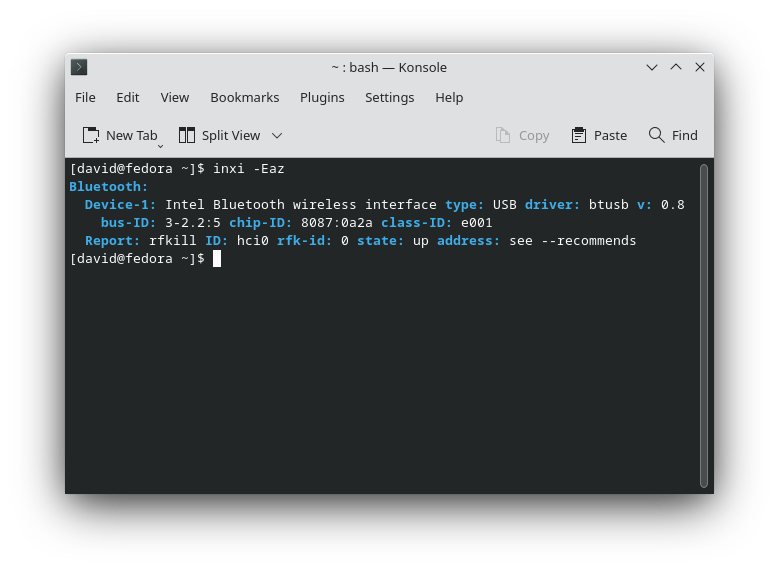
Contents