Installing
[ad_slider autoplay=”true” interval=”8″ count=”5″]
-
2. Installing Dependencies
Then to Install Required Software
Run:sudo apt install build-essential cmake libudev-dev qtbase5-dev zlib1g-dev libpulse-dev libquazip5-dev libqt5x11extras5-dev libxcb-screensaver0-dev libxcb-ewmh-dev libxcb1-dev qttools5-dev git libdbusmenu-qt5-dev
Authenticate with the User Admin Pass.
If Got “User is Not in Sudoers file” then see: How to Enable sudo. -
3. Installing Corsair Driver
Then to Install Corsair Driver on Debian
First, Clone the Repo with:cd ~/Downloads && git clone https://github.com/ckb-next/ckb-next.git
Access the Target:
cd cb-next
Run the Installation Script:
./quickinstall
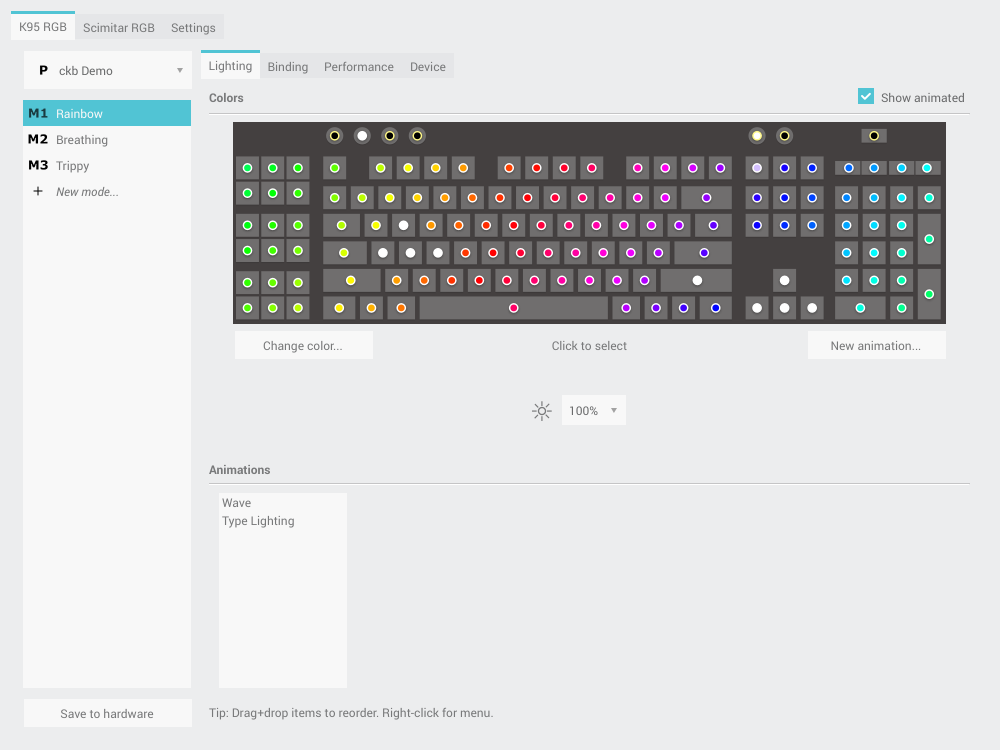
And Happy Corsair Customization! :)
So Now I’m truly Happy if My Guide could Help you to QuickStart with Corsair RGB Support on Debian Buster!
Contents