Getting Started
-
5. Installing Java
How to Install Required Oracle Java JDK on Fedora 36
-
6. Starting/Stopping Tomcat 10
Now the Commands to Start and Stop Tomcat 10 Server
To Start it Up play:sudo /opt/apache-tomcat-10/bin/startup.sh
To Shut Down:
sudo /opt/apache-tomcat-10/bin/shutdown.sh
-
7. Accessing Admin UI
Finally, to Access Tomcat Server Admin on Browser Go to.
http://localhost:8080
Or whatever IP address the Server is installed… -
8. Deploying on Tomcat 10
Tomcat 10 Deployment Getting-Started Guide.
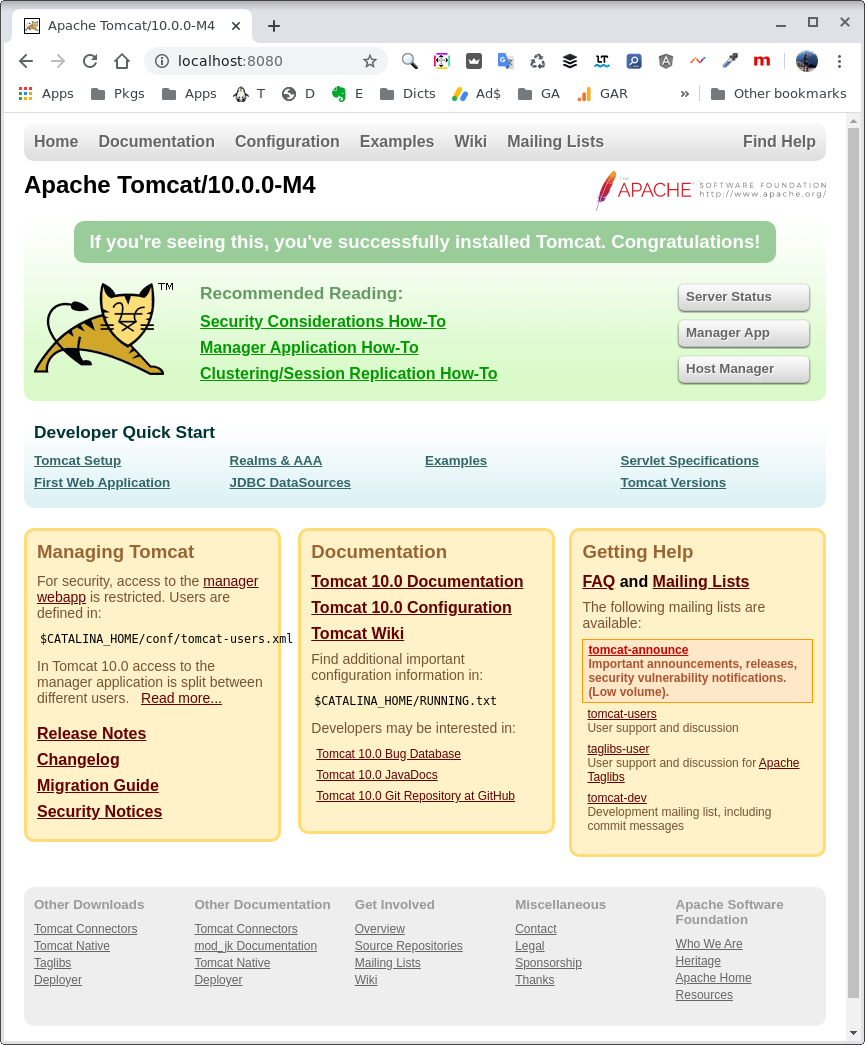
Contents
