GNU/Linux Mint Installing Franz Flatpak – Step by step Guide
How to Download and Install Franz Flatpak on Mint 19+ GNU/Linux desktop – Step by step Tutorial.
And Franz for Linux Mint is a Messaging App that combines Chat & Messaging Services into One Application.
Most noteworthy: Franz currently supports Slack, WhatsApp, WeChat, Facebook Messenger, Telegram, Google Hangouts, GroupMe, Skype and many more.
Moreover, you can use Franz for Free adding Up to 3 Services over a 70 set’s choice.
Especially relevant: Franz Flatpak is working Finely but is Large, so if you prefer instead How to Download and Run Franz AppImage.
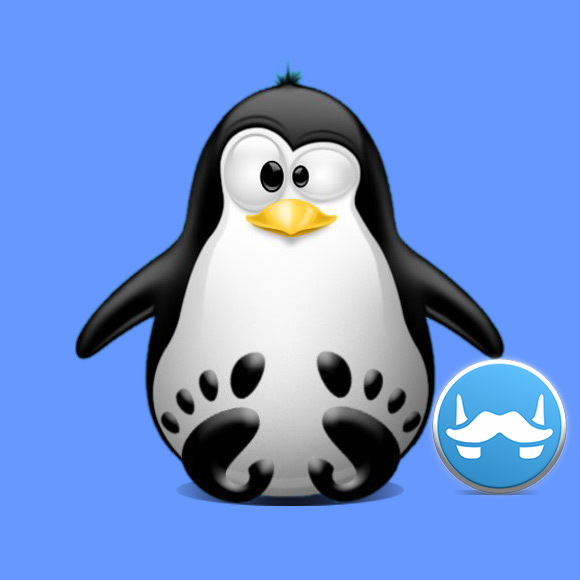
1. Terminal Getting Started Guide
How to Quick Start with Command Line on Linux Mint:
First Update the Apt Repo Sources with:
sudo apt update
Authenticate with the User Admin Pass.
If Got “User is Not in Sudoers file” then see: How to Enable sudo.
Contents